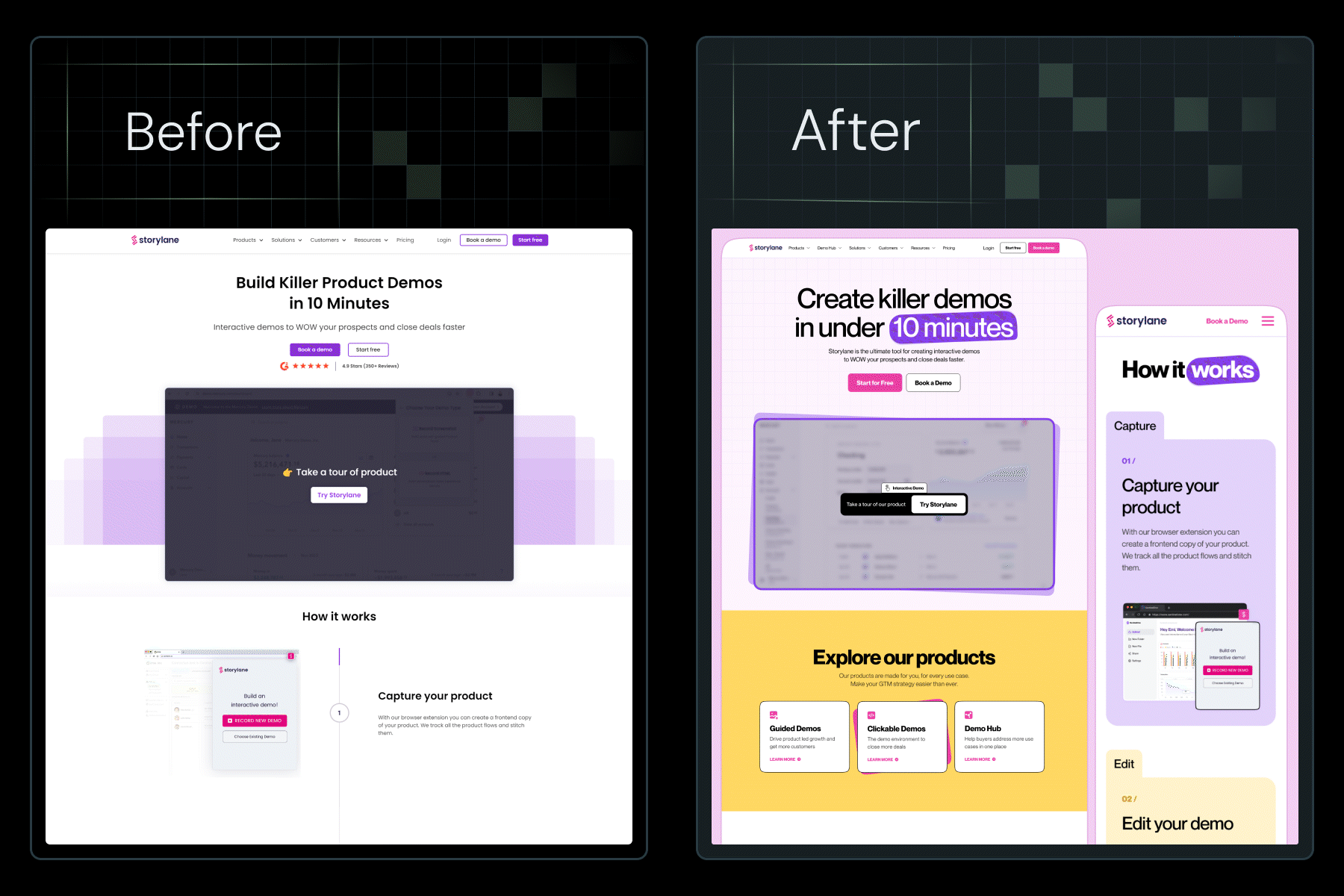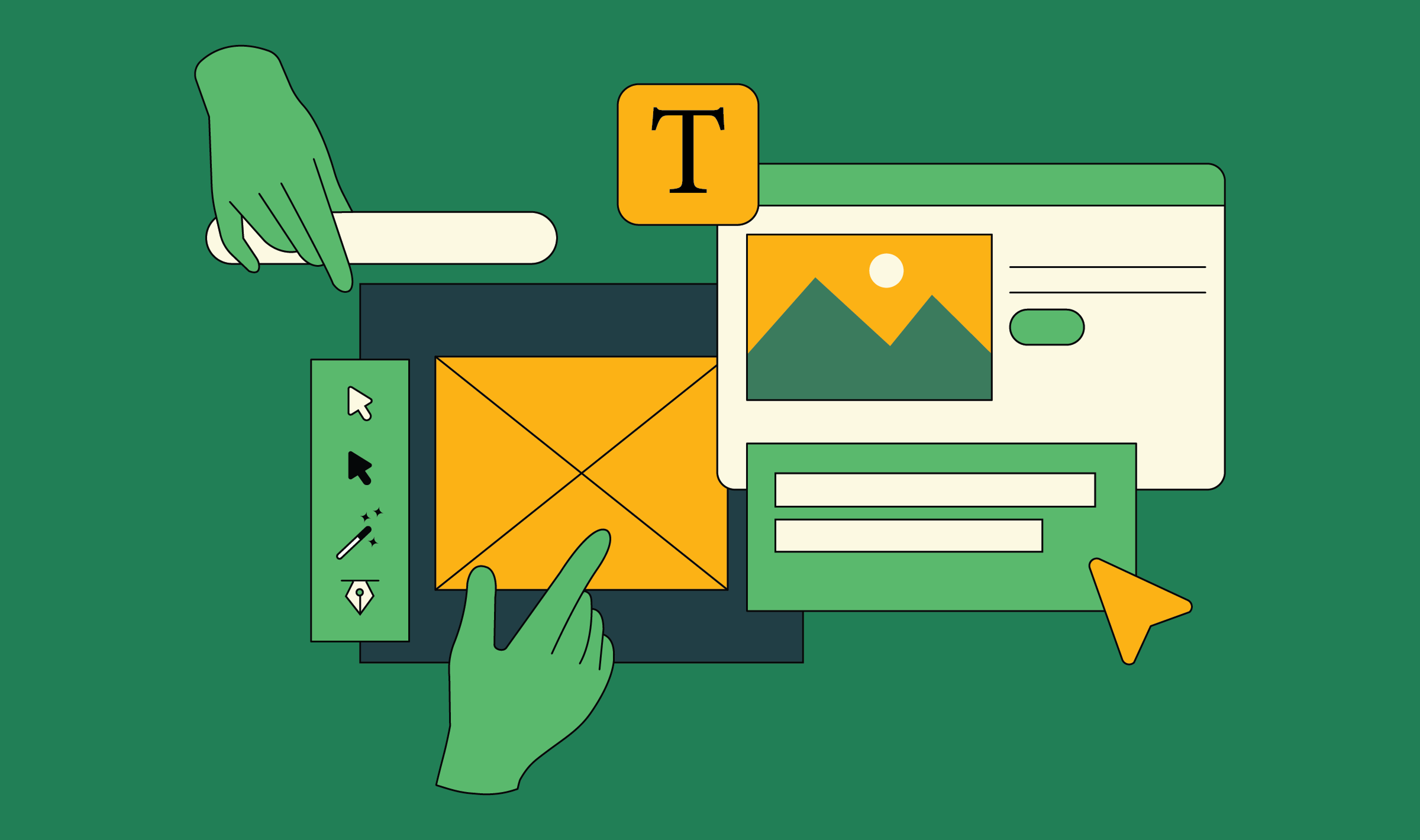Web development is not a linear process. You'll often need to make countless iterations and tackle multiple challenges before finally launching a website. This includes issues like heavy dependency on web developers and higher production costs, as well as more granular issues like managing cross-platform compatibility and creating responsive designs.
However, by shifting to no-code website development platforms like WebFlow, you can tackle these issues and make website development a lot less complicated. And in this article, we tell you exactly this.
We discuss the 5 major challenges you might encounter while developing a website using traditional website builders like WordPress and how WebFlow solves them.
5 Major Web Development Challenges And How Webflow Solves Them
Here are the 5 major web development challenges and how WebFlow helps you tackle these:
Challenge 1: High dependency on web developers
Traditional web development requires help from professional developers with extensive coding knowledge, including front-end and back-end management. This means your team needs to seek the help of coders to make minor tweaks. This leads to lengthier development cycles and higher production costs as you always need to wait for the developer's availability to get things done.
How WebFlow helps to overcome this challenge?
As a no-code platform, WebFlow is accessible to all, from professional web developers to amateurs with no coding skills. With its drag-and-drop interface and a visual editor that reflects changes immediately, even members from non-technical teams like marketing and design can design and create websites easily.
In other words, since you don't always need the help of a coder to make iterations, WebFlow website development takes less time than traditional web development methods. With faster turnarounds and fewer developers in the scene, the production costs also reduce considerably.
Here's an example from John-Henry Scherck, a growth and SEO consultant on the change he experienced after moving to WebFlow from a traditional website builder:
"Webflow just lets me do what I want to do. No need to push to staging, no need to call a developer friend to code up a mock. With Webflow, I can actually just do everything myself with confidence." (Source)
Challenge 2: Cross-browser compatibility issues
Running cross-browser compatibility tests is essential to ensure your website is primed for different browsers. Your website visitors bounce if it fails to perform consistently across popular web browsers such as Google Chrome, Mozilla Firefox, Safari, and Microsoft Edge. This, in turn, hurts your SEO performance, as with greater inconsistencies, there is a higher chance of visitors bouncing due to poor user experience.
How WebFlow helps to overcome this challenge?
Unlike other website builders like WordPress, WebFlow has built-in cross-browser support to ensure uniform and consistent performance across major website browsers. They auto-generate HTML, CSS, and JavaScript to be compatible with different browsers.
In other words, WebFlow automatically detects and resolves web browser issues in fonts, interactivity, and performance, saving you from having to manually check them. WebFlow's responsive design takes it up a notch, showing you how your website looks in different browsers in real time.
Here's how ThunderClap's website appears on Chrome and Safari respectively. The website looks almost identical in Chrome (image 1) and Safari (image 2) even if there's a minor font difference. Safari performs anti-aliasing or smoothing the edges of the text for a smoother appearance, causing the text to look slightly different from other browsers. However, it doesn't affect user experience in any way.
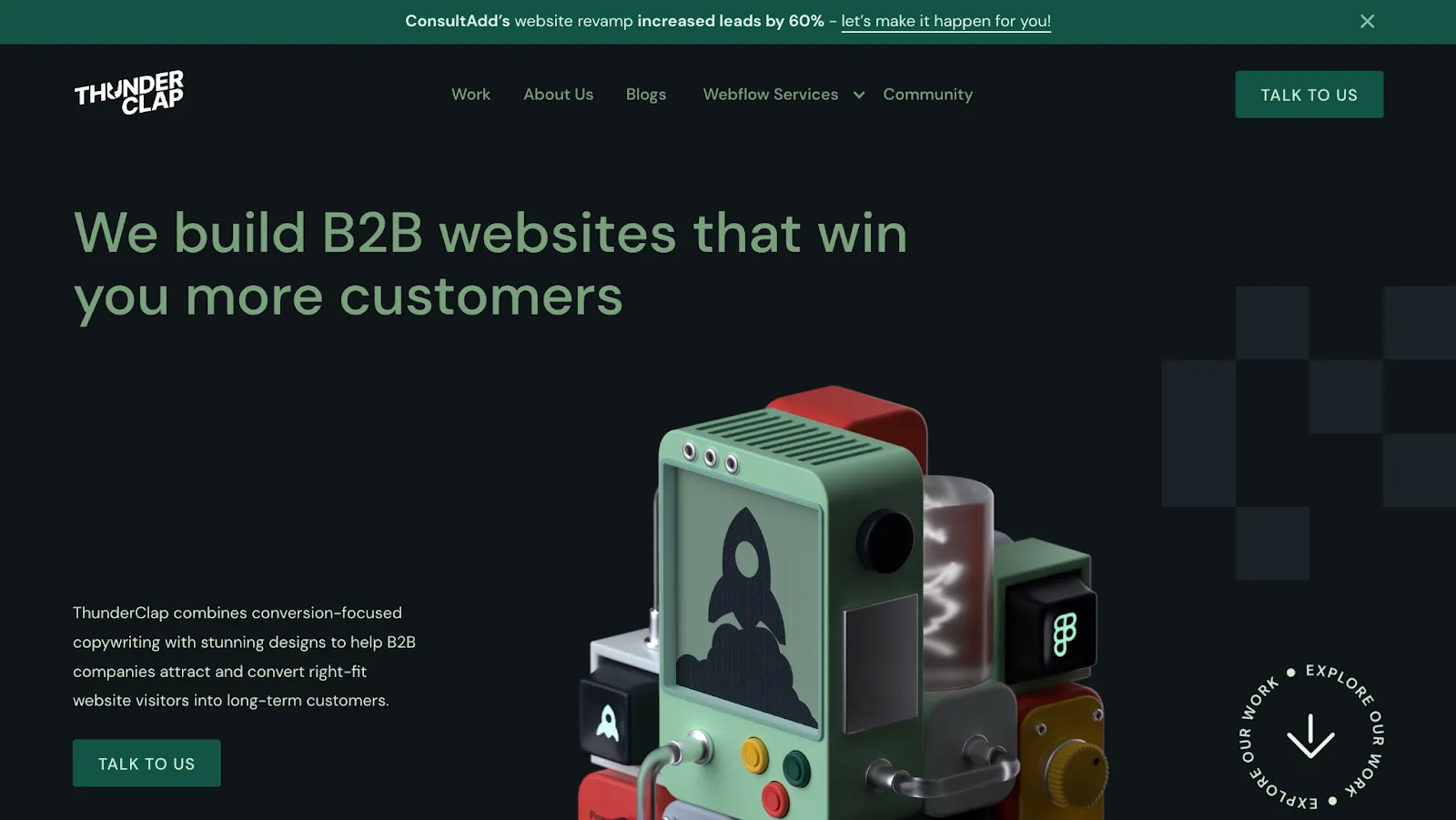
Image 1: ThunderClap.[com] as it appears on Google Chrome
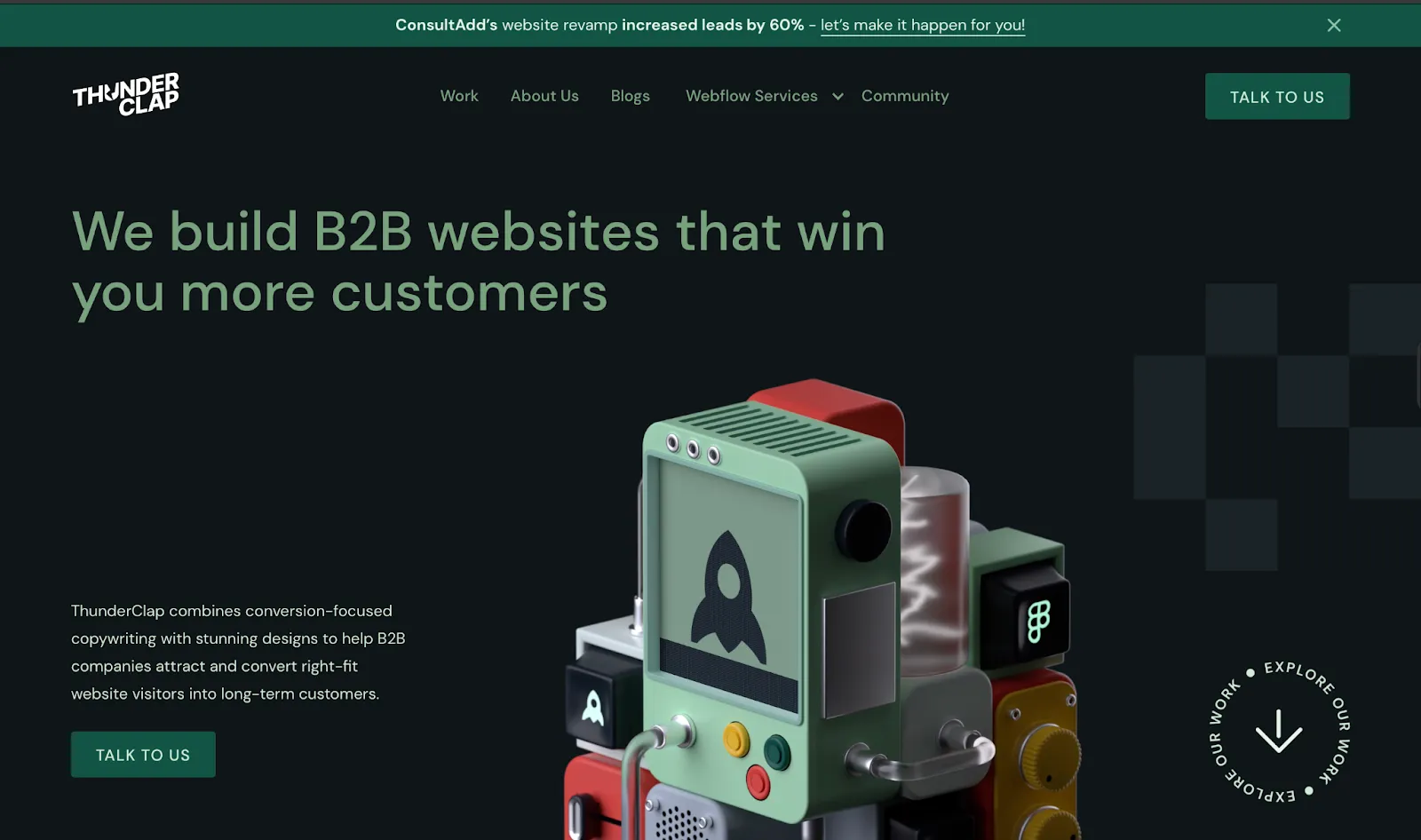
Image 2: ThunderClap.[com] as it appears on Safari
Note: While WebFlow handles most of the cross-browser compatibility issues, it is still important to conduct compatibility tests, especially if the website contains embedded custom codes or has a complex structure in general. Some of the testing tools WebFlow suggests include BrowserStack and Browserling.
Challenge 3: Responsive Design Inconsistencies
With 64% of the total internet users around the globe being mobile users and 35% being desktop users, device optimization is an indispensable step during web development.
Even though website development platforms like WordPress offer responsive templates, you might still need to manually optimize your website for different devices in case of multiple plugins or outdated templates. This is a time-consuming process, but ignoring this step might cost you your website rankings and credibility.
How WebFlow helps to overcome this challenge?
WebFlow offers built-in responsive tools like custom breakpoints, Flexbox, and Grid Layout to simplify website optimization for different devices. It offers custom breakpoints or screen sizes for mobiles (width:0-479 px), tablets (width:768-991px), and desktops (> 992px), letting you resize screens without coding. For best results, start with desktop breakpoints and cascade down to other smaller devices.
Similarly, with FlexBox, you can control how text and other elements are arranged on different screens. With the help of it, you can stack text horizontally or vertically and add custom spacing without coding.
The Grid Layout, on the other hand, lets you include more intricate layouts like pricing pages, feature sections, etc. It also lets you assign specific locations for different elements and ensure design consistency across devices.
{{specficBlog}}
Hello Folk's homepage is a great example of WebFlow's responsive design and the intuitive user experience it delivers. The website applies layout scaling to ensure the text spreads on bigger devices and sits close together on smaller devices for better readability and efficient use of screen space.
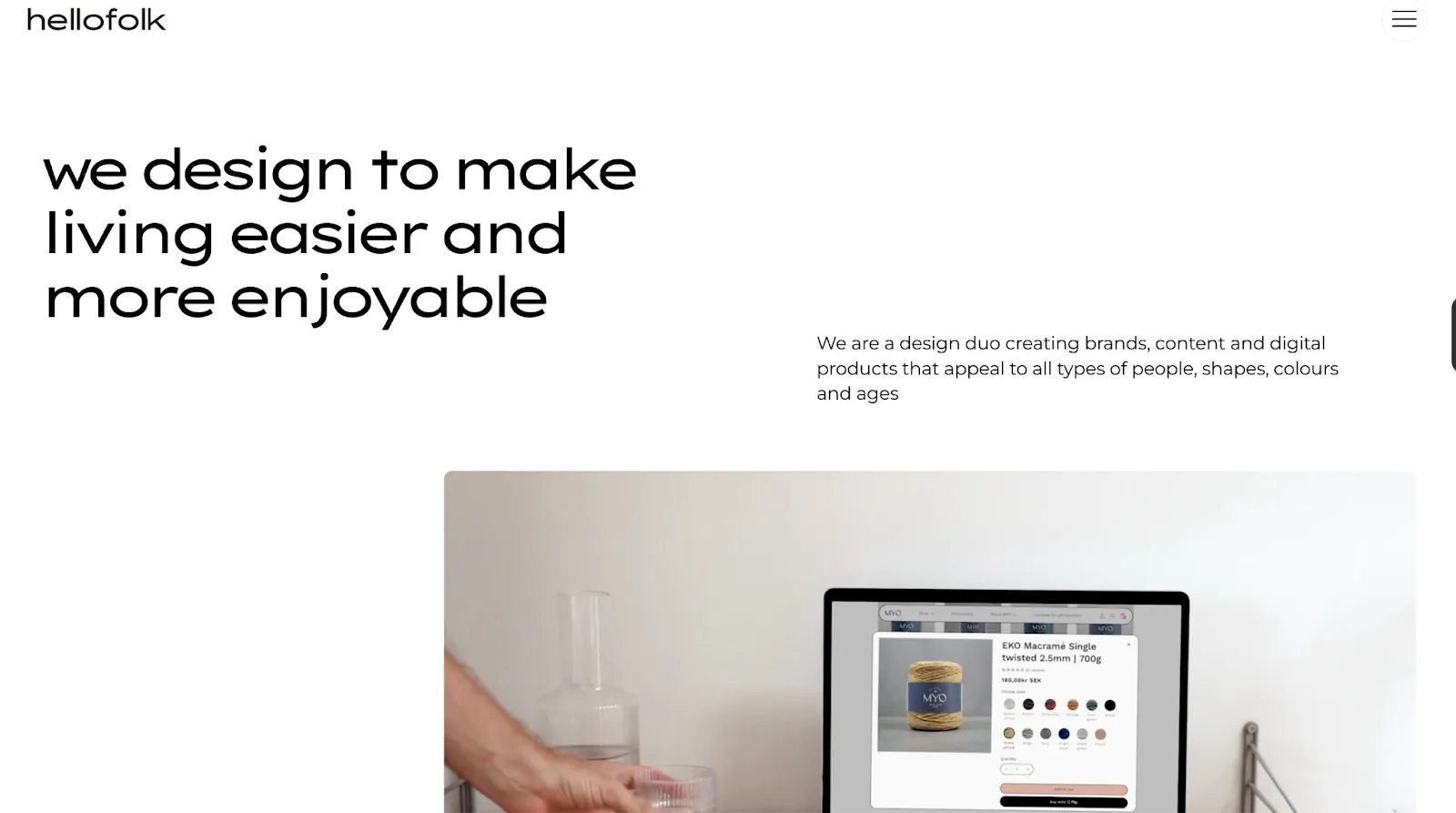
HelloFolk’s homepage on a desktop
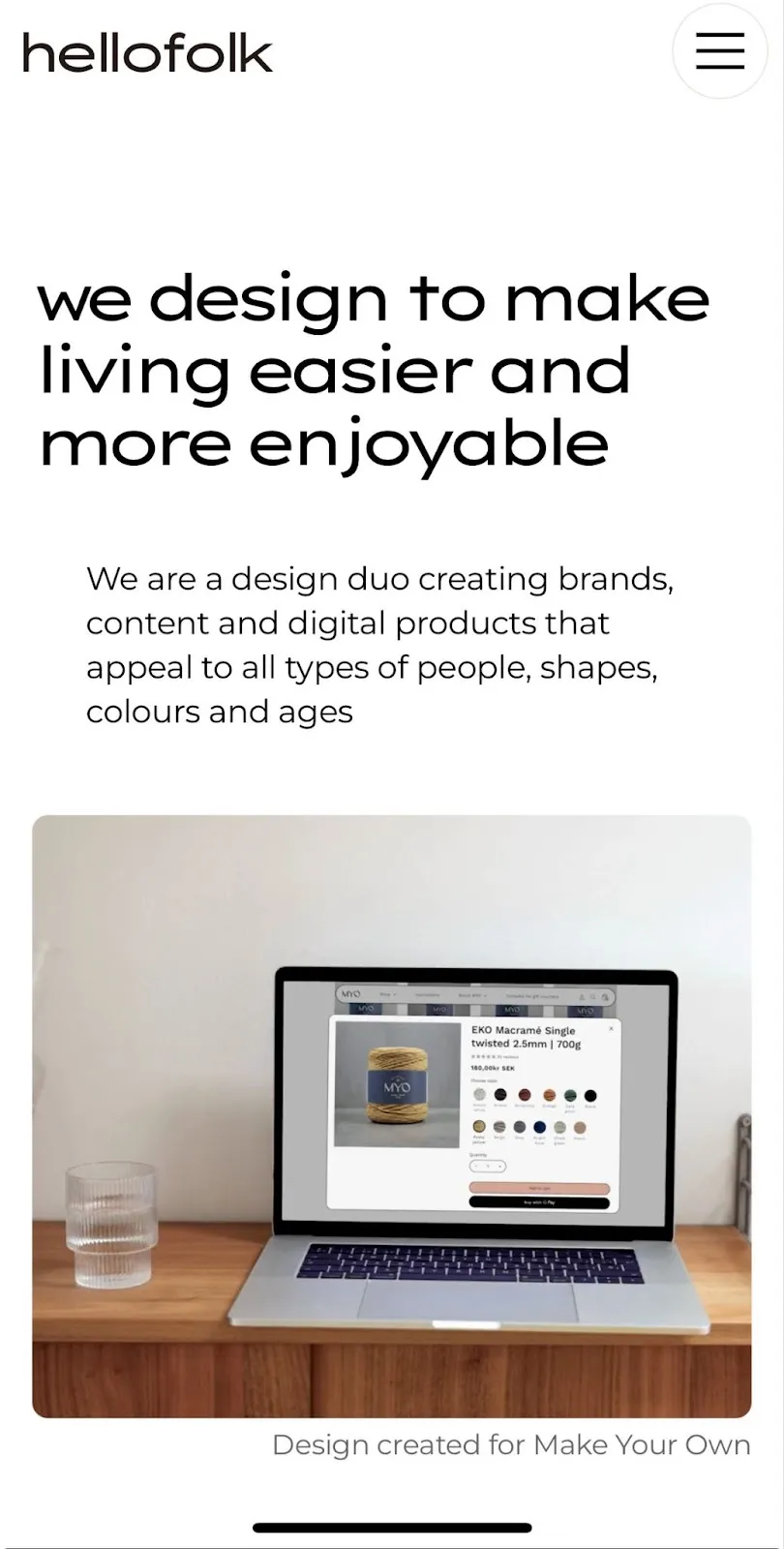
HelloFolk’s homepage on a mobile device
Challenge 4: Security Risks
Traditional website development using platforms like WordPress requires you to manage everything related to security on your own. This includes buying SSL certificates and plugins for firewalls, spam protection and backup.
On top of all that, you should seek help from a developer to conduct regular security audits and ensure all your plugins are updated to avoid security risks. This makes traditional development platforms a bad choice for founders or teams with non-technical backgrounds.
John-Henry Scherck accurately describes the plight of a non-techy WordPress user in an article for WebFlow: "Every time a new version of WordPress came out, I had to hold my breath, hit the update button, and hope that my site wouldn't break." (Source)
How WebFlow helps to overcome this challenge?
Security is not an add-on feature when it comes to WebFlow. The platform offers built-in security features to avoid any potential cyber threats. The platform is SOC 2 compliant, offers SSL certificate and DDos and malware protection for all websites. It also conducts regular security checks and updates for smooth functioning.
With built-in features for backups, uptime monitoring, and security updates, the platform requires minimal to no plugins. This reduces security risks to a great extent because outdated plugins are responsible for most cyber attacks.
In other words, by using a website builder like WebFlow, you can skip the risky task of handling the security of your website and focus on things that matter the most.
Challenge 5: Complicated Debugging Process
Debugging during traditional website development is risky and time-consuming. Syntax errors, such as a tweak in a line of code, might cause a whole section or layout to crash. Also, with no provision for version control or previews, you'll have to shuttle between the code editor, browser and debugging tools multiple times to fix the bugs.
This becomes a lot more complicated when multiple coders with different coding styles are involved. For example, if one developer names the hero section '.hero-section' and the other names it '.banner-image,' it can cause class inconsistencies and bloated code.
How WebFlow helps to overcome this challenge?
As a no-code website development tool with a visual design interface, WebFlow eliminates the risk of syntax errors and the need for debugging. Every design edit you make in the visual editor automatically converts to clean lines of code and gets reflected on the staging link. This means that, unlike WordPress, you can preview edits in real-time without refreshing the page.
It also offers version control to restore previous versions of the website with ease. WebFlow follows class naming conventions to prevent style inconsistencies and easier collaboration. In addition, they also let multiple collaborators work on the same website in real time and offer suggestions as comments.
What Next? Creating Your Own WebFlow Website Vs Outsourcing Website Development?
With its no-code visual design interface, WebFlow is a beginner-friendly tool that lets you build websites effortlessly. However, just like any other platform, it has a learning curve and might require a series of trials and errors before you finally get it right.
To avoid this, you can outsource it to WebFlow website development agencies. These agencies are experts in WebFlow web development and know how to tackle common challenges associated with it effortlessly with minimal supervision from your side. Most of these agencies also offer maintenance packages to ensure your websites are always primed for peak performance.
{{specficService}}
Looking for a great website development partner for your needs?
ThunderClap might be your answer!
ThunderClap is a premium WebFlow Web design and development agency that caters to high-growth B2B brands like Storylane, Deductive.ai and RazorPay. As a WebFlow enterprise partner, we are vetted by WebFlow for their expertise in handling enterprise-level WebFlow website building, revamps and management.
We have a panel of expert developers, designers and strategists to handle every challenge that comes your way during website development. To know how exactly we can help you, book a call with us right away!


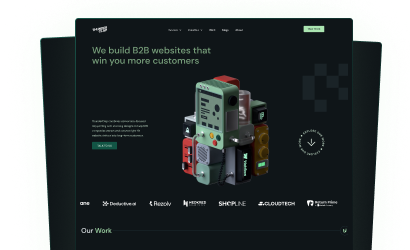
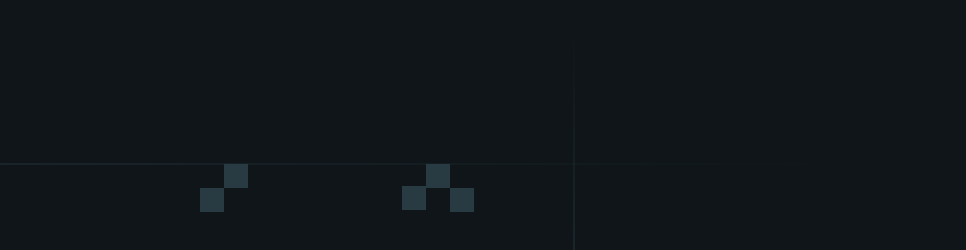

.png)



Interested in seeing what we can do for your website?