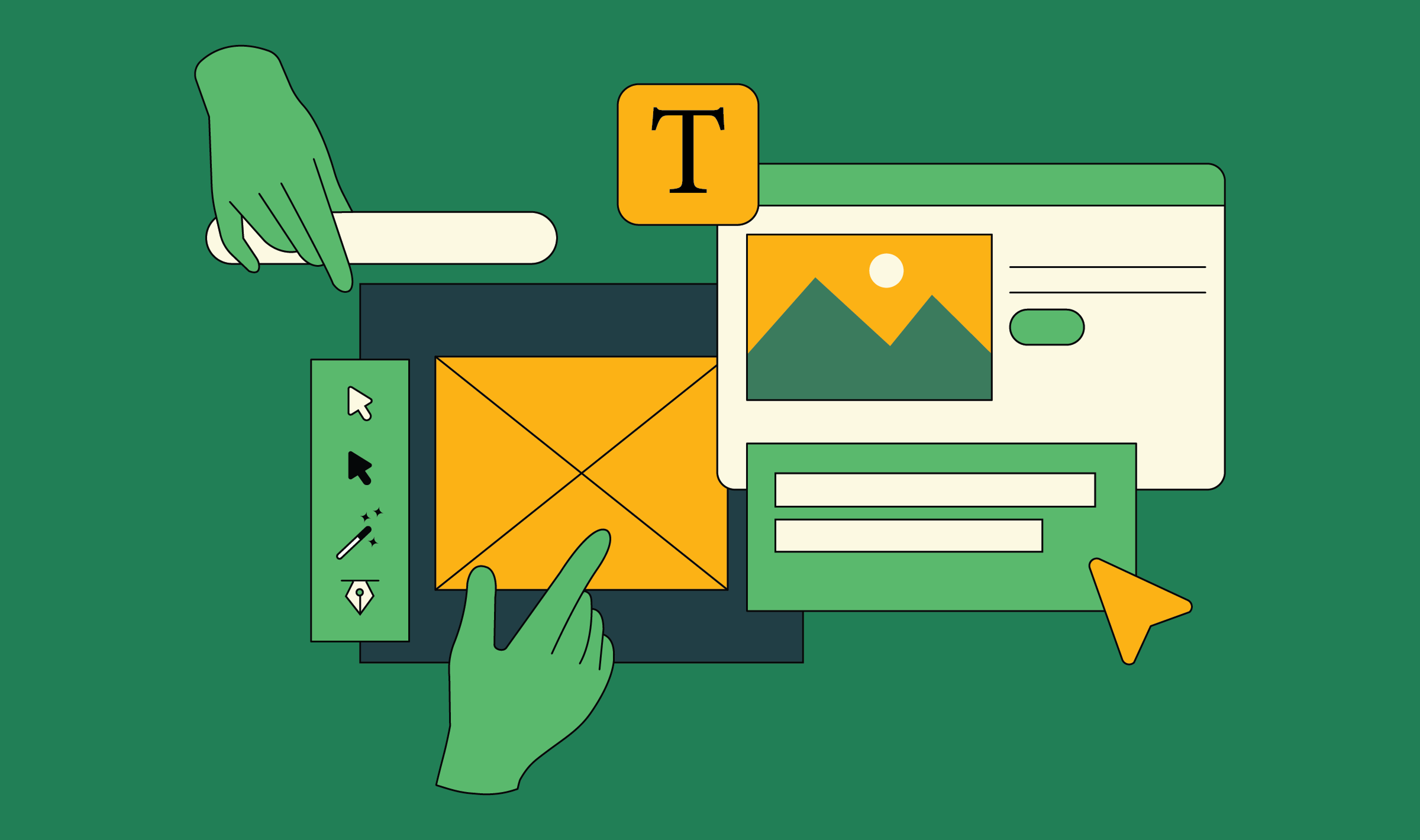The switch from WordPress to WebFlow is a big step for brands. The urge to cover all your bases and truly understand these platforms before making the final choice is completely normal.
In fact, when you thoroughly weigh your options, you stay ahead of unpleasant surprises or challenges that may arise during the migration process. Through this blog, we can help you with that exactly.
We talk about the 5 common challenges you might face while migrating from WordPress to WebFlow. We also offer solutions to overcome these challenges and ensure a seamless switch.
Before we begin, let's start with the basics of WordPress to WebFlow challenges:
- WordPress Vs. WebFlow: Why Should You Migrate?
- 5 Most Common Challenges during WordPress to WebFlow Migration
- What Next? How to Find a Good Wordpress to WebFlow Migration Partner?
WordPress Vs. WebFlow: Why Should You Migrate?
Both WordPress and WebFlow are high-performing CMS platforms. But if you are considering a switch from WordPress to WebFlow, here are the key differences you might experience:
Greater Creative Freedom
As a visual-first platform and a no-code website builder, WebFlow lets even non-coders design websites quickly. Unlike WordPress, it isn't dependent on themes or plugins and has a more flexible and advanced design system with a drag-and-drop interface. This makes it a great option for anyone who needs more control over their designs with minimal developer dependency and common web development challenges.
On top of that, WebFlow offers responsive designs that automatically optimize for different devices. This is a breath of fresh air for WordPress users, as in WordPress, you need to do this with the help of coders.
No Plugin Dependency
WordPress offers over 59000+ plugins for different functionalities ranging from SEO, security and analytics. While these are easy to install and use, multiple plugins make your websites bloated, slow and even prone to cyber-attacks.
On the other hand, WebFlow has inbuilt features for basic functionalities like SEO and CMS. It also lets you add custom codes and supports API integrations instead of plugins for additional functionalities. These make WebFlow websites cleaner, more secure, and more efficient.
Fewer Security Risks
WordPress plugins require regular updates and, if not done in a timely manner, can lead to security vulnerabilities. Hackers and scammers are always on the lookout for these lapses, putting WordPress websites at higher risks of security vulnerabilities.
Webflow conducts regular security checks and automatically updates security features to ensure this doesn't happen. On top of that, with fewer plugins involved, the chances of cyber threats also reduce drastically.
Faster Turnarounds and Lower Development Costs
WebFlow allows you to replicate design elements and use them across pages of your choice. For instance, a testimonial card developed for the homepage can easily be used across a demo, pricing or product pages by dragging and dropping.
WordPress doesn't offer this feature, and hence, you need to design and develop the same element separately to use it across different pages. This results in faster turnarounds for WebFlow websites compared to WordPress.
{{ctaBlock}}
5 Most Common Challenges during WordPress to WebFlow Migration
Here are the 5 most common challenges you might face during WordPress to WebFlow migration:
Challenge 1: Difference in URL structures leading to 404 errors
WordPress and WebFlow follow different URL structures. So, if the old links are not correctly mapped out and redirected during migration, it will lead to broken links and 404 errors. This in turn, will hurt your brand's credibility and affect your SEO rankings.
How to overcome this?
- Start by making a spreadsheet of the list of URLs from your old website and decide on their new URLs.
- Create 301 redirects to inform them that the page has been moved and redirect them to new links.
- Check if the redirects are working with the help of Google Search Console, or do it manually by visiting your old website.
Looking for a WebFlow partner to make migration from WordPress a breeze? Book a call with ThunderClap today!
Challenge 2: Content needs to be converted to CSV format for a seamless WebFlow import
WordPress exports content in XML format, while WebFlow only supports CVS exports. This means, you need to convert the content into CSV to avoid formatting errors, missing images and losing SEO metadata.
How to overcome this?
- Use plugins like WP All Export to convert content from XML to CSV format.
- Go through WebFlow's CSV guidelines to ensure all the required fields are filled out correctly.
- Also, check for inconsistencies in formatting and ensure all image URLs are mapped correctly.
- Look for any discrepancies like blank fields that might affect the import.
- Perform the import, review the final result and fix any issues, if any.
Challenge 3: Non-CMS content can only be recreated, not imported to WebFlow
Non-CMS content, including static pages like about, services or product pages, can only be recreated in WebFlow. This is because of the fundamental difference in Wordpress's and WebFlow's design systems and the inclusion of custom codes.
How to overcome this?
- One of the most obvious ways is to recreate these pages manually in WebFlow. You can either use the same layout or go for one of WebFlow's pre-built templates.
- You can also do an HTML export of the static pages, clean it up to match WebFlow's guidelines, recreate the layout and paste the HTML code into respective fields.
- Make sure to upload images separately if you plan to use the second method.
Challenge 4: Potential risk of losing SEO metadata and hurting your search rankings
Due to their different CMS structures, SEO metadata, such as meta titles, descriptions and tags, doesn't automatically import to WebFlow. You need to migrate it manually to avoid lower click-through rates and search rankings.
How to overcome this?
- The best way is to export existing data from the WordPress website using plugins like Yoast SEO.
- Another way is to create a WebFlow-compatible CSV file with the metadata and map it.
- If not, you can also manually enter metadata for each page, but this isn't a good option for websites with multiple pages.
- After the migration, do an audit to ensure all the pages have metadata.
Challenge 5: It takes time to familiarize yourself with the new platform
There's a learning curve associated with the shift from WordPress to WebFlow. This means, it will take some time for you to learn the ropes of this new platform. As a visual-first platform, WordPress users may first find WebFlow's interface a bit overwhelming or confusing.
How to overcome this?
- One of the easiest ways to overcome this is by outsourcing WordPress migration to a WebFlow agency.
- In addition to handling the migration from start to finish, they offer training and ongoing support to ensure you get the hang of the platform and get the best results.
Also Read: How to Choose a Right Webflow Agency
What Next? How to Find a Good Wordpress to WebFlow Migration Partner?
The best and the most convenient way to handle WordPress to WebFlow migration challenges is to outsource migration to a WebFlow agency. These agencies have the skillset and specialists to ensure a smooth migration.
However, with many WebFlow agencies in the market, finding the best one is not always an easy task. So, here are some parameters to evaluate these agencies and find the one that truly matches your needs.
- WebFlow Certification: WebFlow pre-vets agencies with expertise and experience to handle WebFlow projects, including web design, web development and migration. These agencies also receive regular training from WebFlow to stay ahead of the curve and deliver stellar results. Go for these agencies to migrate from WordPress to WebFlow with minimal handholding.
- Portfolio: Their portfolio gives you an idea of their expertise in WordPress and WebFlow migration. While evaluating their portfolio, check the industries they cater to, the size of the brands they work with and the kind of results they deliver. With this intel, you can easily understand if the agency is competent enough to handle your migration needs.
- Case studies: Case studies deep dive into the specific results an agency helped a brand achieve with the migration. You can also get a peek into their work process and possible turnaround time from case studies. Finding case studies with results you'd like to replicate for your brand is good as it points to the agency's capabilities.
- Work Process: The way an agency approaches migration tells you a lot about the results you get, their project management style and the level of support you get from them. Most websites give a rundown of their work process on their service pages. Choose the one that resonates with you the most to avoid any potential collaboration challenges.
- Project Completion Time: The average turnaround time for a migration project is between 4-8 weeks. Avoid choosing WebFlow agencies that take longer and go for the ones that deliver fast without compromising on quality.
- Post-Launch Support: There are some fundamental differences in the CMS structures and systems of WordPress and WebFlow. This means, it takes time and training for anyone new to get the hang of the platform. So, go for WebFlow agencies offering training and post-launch support to ensure the transition is seamless.
Looking for a WebFlow agency that checks all the boxes? Check out ThunderClap, a premium WebFlow agency and a certified WebFlow Enterprise partner with experience handling migration for over 35 websites.



Interested in seeing what we can do for your website?








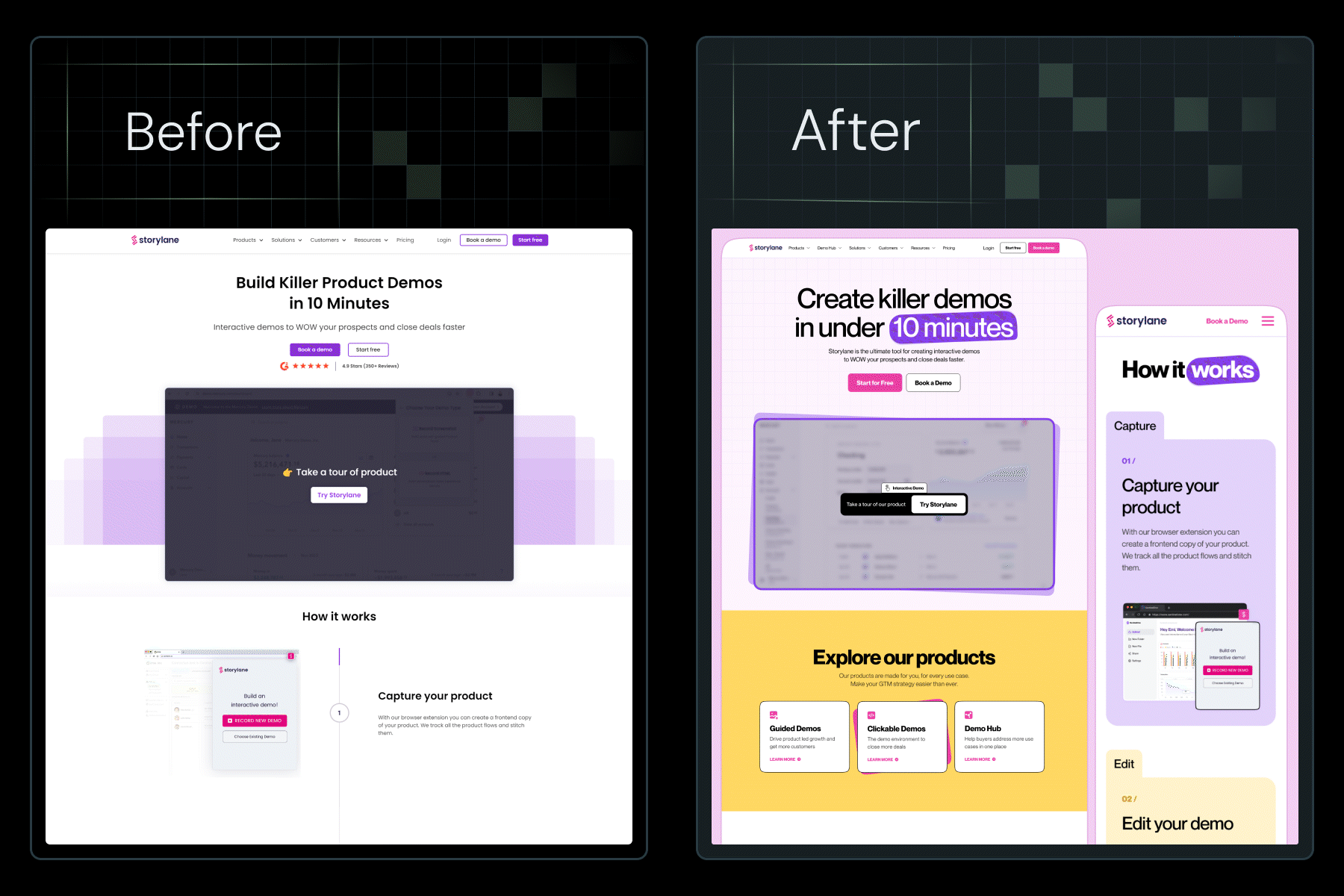







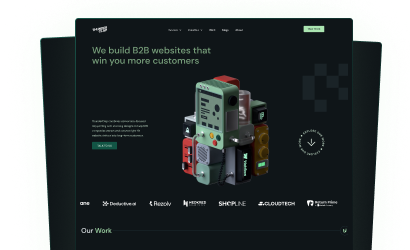
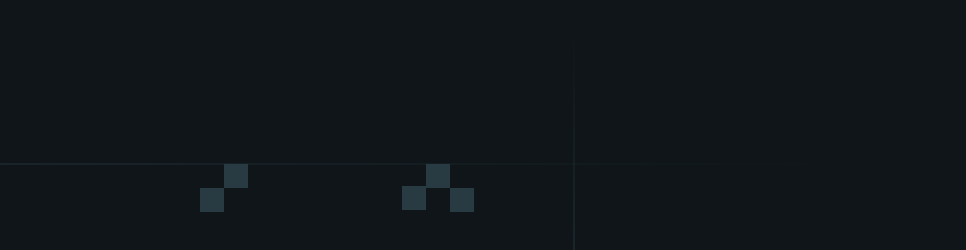

.png)