Dive into ThunderClap Blog
All the inspiration you need to grow your website confidently

Outsourcing Web Development: Cost-Benefit Analysis for Startups & Enterprises
Companies can slash their web development costs by up to 70% when they strategically outsource and tap into global talent pools. Many companies default to building internal development teams, but the data paints a different picture. A single tech hire takes 20 business days on average. The total investment - from recruitment through training - can hit $40,000 per person. These figures don't include regular expenses such as salaries, benefits, or workspace costs.
Ever felt like building an in-house dev team is like buying a whole bakery just because you want a croissant? Outsourcing web development isn’t just about saving money (though that part’s nice too). It’s about staying lean, fast, and flexible. Depending on where you hire from, you can tap into top-tier expertise for anywhere between $50 to $200 an hour. This way, you don’t have to lock yourself into long-term contracts or overhead-heavy teams.
So maybe ask yourself, why pay full-time for talent you only need part-time? This piece helps break down the actual costs and advantages of outsourcing web development. You'll learn about proven frameworks and discover the right approach that matches your business scale and requirements.
Why Outsource Web Development: Strategic Benefits for Different Business Sizes

Companies of all sizes - from fresh startups to 10-year-old enterprises - gain major advantages by teaming up with external development teams. Business leaders now see outsourcing as much more than a way to cut costs.
1. Cost Advantages for Cash-Strapped Startups
Startups with tight budgets find a financial solution in outsourcing web development. Studies show companies can reduce development costs by 20% to 70% based on their outsourcing location. Several factors beyond hourly rates lead to these savings.
The numbers tell a clear story: an in-house development team costs about USD 1050.26 per hour, while European outsourced teams charge just USD 300.00 per hour. This huge gap comes from:
- No recruitment costs
- Zero employee benefits, insurance, and taxes
- No extra office space or equipment costs
- No ongoing training expenses
These savings help early-stage companies launch on time instead of facing budget delays.
2. Scalability Benefits for Growing Enterprises
Growing businesses find the most strategic value in scaling resources faster. Companies using outsourced teams adapt to market changes faster than those with just in-house teams.
This flexibility shows up in several ways:
- Team size adjusts quickly based on project needs without long hiring cycles
- Specialized talent joins for specific project phases without permanent contracts
- Work continues across time zones for non-stop development
- Different skills rotate smoothly as project needs change
Teams with relevant expertise come together quickly when launching new products or entering new markets.
“ThunderClap played a key role in elevating our brand’s maturity and professionalism with the website revamp. The team is responsive, meets deadlines, and goes beyond expectations—a solid partner for any B2B company looking to scale their brand.”
- Anand Vatsya, Product Marketing, Storylane
3. Access to Specialized Expertise Without Long-Term Commitments
Quality doesn't suffer despite the cost savings. Outsourcing connects you with expert talent that's rare or too expensive locally. Companies can build dream teams for specific projects, thanks to this geographic specialization. Outsourced developers also bring experience from different industries, which improves their problem-solving skills.
4. Focus on Core Business Activities While Experts Handle Development
The biggest strategic win, though hard to calculate, lets you focus on core business goals. Deloitte reports that outsourcing helped 57% of companies concentrate on their main business activities.
Your internal teams can focus on what matters most when they're not caught up in technical web development:
- Creating product strategy and innovation plans
- Building stronger customer relationships
- Improving market position and competitive analysis
- Finding new business opportunities
This focused approach pays off beyond the current project. You retain control through regular updates and feedback, but the outsourced team handles daily project management. This frees your internal resources for strategic priorities.
Comprehensive Cost Analysis of Web Development Outsourcing

Base hourly rates don't tell the whole story about development outsourcing costs. Decision-makers need a detailed cost analysis to see if outsourcing fits their budget and business goals.
Direct Cost Comparison: In-House vs. Outsourced Development
This big gap comes from several factors beyond basic salaries. Companies hiring in-house developers must pay for:
- Recruitment expenses: U.S. companies spend USD 4129.00 on average per hire
- Onboarding and training: These add extra costs upfront
- Employment taxes and benefits: These make the base salary 2.7x higher
- Office space and equipment: U.S. businesses pay USD 700.00 monthly per employee for overhead
The total investment stays much lower with outsourcing, even though hourly rates might seem high at first.
Hidden Costs of Web Development Outsourcing
Outsourcing saves money, but businesses should watch for these less obvious expenses:
Communication Overhead: Different time zones, languages, and cultures can slow things down. This leads to:
- Extra work from misunderstandings
- Longer project times
- More management effort
Quality Assurance: Independent QA might cost USD 1000.00-3000.00 if it's not part of the vendor's package. Make sure you know what your agreement covers.
Project Management Costs: Many companies don't realize how much internal help they need to run outsourced projects. This includes:
- Clear project briefs
- Progress tracking
- Feedback systems
Knowledge Transfer: Good documentation and training help maintain the project, especially if you plan to bring it in-house later.
Compliance and Security: Projects with sensitive data need security testing and compliance checks.
Smart outsourcing means looking past basic hourly rates and adding up all these potential extra costs.
Regional Cost Variations: US vs. Europe vs. India
Development costs vary widely across the world, with each region offering different benefits:
If you want to outsource web development, India remains attractive for cost savings. Indian web developers earn about USD 6500.00 yearly, far less than Western developers. This explains why many Fortune 500 companies choose India for outsourcing.
Long-Term ROI Calculations for Outsourced Projects
ROI for outsourced development goes beyond immediate savings. The real value shows in long-term business results.
A good ROI calculation should:
- Add up total costs: Include vendor fees, communication costs, and internal management
- Track cost savings: Look at cuts in labor, infrastructure, maintenance, and technology versus in-house options
- Check revenue changes: Watch how sales and customer retention improve
- Review strategic benefits: See how outsourcing helps you create, grow, and adapt
Most companies see about 20% ROI from outsourcing web development. This beats typical capital costs, but results depend on project type and management style.
Regular checks of key metrics help improve ROI. Watch things like:
- Development speed
- User adoption
- Revenue growth
- Market expansion
- Product innovation
Pick the right vendor and manage projects well. Outsourcing web development can save money now and pay off big later.
💡Pro Tip: You can book a free website audit + consultation with ThunderClap to figure out a strategy that works with your unique requirements.
How to Outsource Web Development Successfully: A Step-by-Step Framework

Defining Clear Project Requirements and Objectives
You should create detailed documentation of your project scope before you approach any outsourced web development company. Start by:
- Identifying specific goals and deliverables that your website must achieve
- Creating wireframes or mockups to visualize the desired outcome
- Specifying desired features, functionalities, and design standards
- Defining your budget, timeline, and key milestones
Researching and Vetting Potential Outsourced Web Development Companies
Finding reliable partners needs investigation beyond surface-level promises.
- Portfolio and past work examples that show relevant industry experience

- Client testimonials and reviews in the industry

- Technical expertise that matches project requirements

- Communication skills and cultural compatibility

Establishing Communication
Communication makes or breaks outsourcing relationships. Miscommunication remains the main cause of project failures. Our approach tackles this challenge by:
- Identifying overlap hours when both teams can work together despite time zones
- Selecting the right communication tools (Slack, Microsoft Teams, etc.)
- Setting up regular check-ins with predefined agenda items
- Creating clear escalation paths to resolve potential conflicts
Setting Up Proper Legal Protections and Contracts
Legal frameworks need careful attention to protect intellectual property rights. Our top priorities for outsourcing web development include:
- Non-disclosure agreements (NDAs) to protect sensitive information
- Clear intellectual property ownership provisions in contracts
- Data protection and security protocols that comply with relevant regulations
- Detailed payment terms and milestone-based deliverables
- Dispute resolution procedures and applicable governing laws
Implementing Quality Assurance Measures
Quality control presents the biggest challenge in outsourcing. Our quality assurance approach includes:
- Setting measurable standards
- Regular testing cycles throughout development
- KPIs to review partner performance
- Automated testing, where appropriate
Choosing the Right Outsourcing Model for Your Business Needs
Each model has unique benefits based on your project needs, control preferences, and resource availability.
Dedicated Development Teams: When and Why They Work Best
A dedicated development team becomes part of your company and works only on your projects long-term. This setup works great for companies with complex projects that could grow bigger.
Dedicated teams add the most value when:
- Your project needs deep business context understanding
- You want continuous development beyond 6 months
- Your needs change often
- You've grown past the startup phase and want to scale quickly
This setup gives you the benefits of an in-house team without the hassle. You lead the team while your partner handles hiring, HR, and setup.
The costs stay simple: team members charge by the hour, and you pay for actual work done. You know exactly what you're paying for and keep full control of development priorities.
Project-Based Outsourcing for Defined-Scope Projects
Project-based outsourcing makes sense for projects with clear goals and requirements. Your external partner delivers the complete project from beginning to end.
This method works best when:
- Your project has clear boundaries
- You don't want technical experts in-house
- You want to work with a high-ownership set of people with limited involvement in daily development
- Your project has specificity in terms of timeline
Your vendor estimates costs, gets your go-ahead on specs, and assigns the right people. The best part? You get your finished product without managing developers. You just provide feedback and general direction.
💡Pro Tip: Agencies do this day in, day out. They’ve already solved problems like yours dozens of times so you’re not just buying execution, you’re buying speed, foresight, and fewer mistakes. That’s a competitive edge you can’t always build in-house.
Staff Augmentation to Boost Your Existing Team
Staff augmentation helps when you want to add specific skills or more people to your current development team. This model lets you bring in external talent right into your team structure.
This option shines when:
- Your development team needs quick expansion
- You can't find specific technical skills locally
- You want to keep direct control
- Your in-house team needs extra help temporarily
You get access to qualified software engineers through development agencies without extra operational costs while keeping direct management. The developers work directly with you, just like regular employees, while avoiding traditional hiring costs.
Hybrid Models: Combining In-House and Outsourced Resources
Hybrid models are perfect for:
- Complex projects with many parts
- Businesses needing round-the-clock development
- Companies handling sensitive data alongside regular features
- Organizations wanting balanced control and flexibility
You keep strategic control while accessing global talent by mixing onshore and offshore teams. You might keep core product work in-house but outsource testing, design, or maintenance.
Your unique business situation determines the best outsourcing model. Look at your project needs, control preferences, available resources, and long-term goals before deciding. Many successful companies change their approach over time, starting with project-based work before switching to dedicated teams as they grow. The right outsourcing model helps your business get immediate benefits and long-term value from web development outsourcing.
The Bottomline
Web development outsourcing gives startups and enterprises clear benefits.
Look at success stories like WhatsApp and GitHub - they grew rapidly through outsourcing. These companies got amazing results by choosing the right partners, setting up clear communication, and maintaining strong quality standards. Their success proves that outsourcing works best as a mutually beneficial alliance rather than just a way to cut costs.
ThunderClap can help build your world-class B2B website. We work with the top 1% of developers, designers, and copywriters to accelerate your growth. Our system will help you get the most from outsourcing while keeping risks low.
We have worked with leading B2B brands like Razorpay, Shopline, Plivo, and Storylane. These companies trusted us to build high-performing websites, and we delivered strong results.
With over 129 successful website launches and 10+ industry-recognized awards, we offer end-to-end web design solutions, including web strategy, copywriting, UI/UX design, CRO and SEO optimization, web development, website migration, and maintenance. Our average project completion time ranges from 8 to 12 weeks, exceeding the standard industry timelines.
Let us show you the works on a 30-minute discovery call

9 Best Conversion Rate Optimization Tools for B2B Companies in 2025
Your website is the most important touchpoint in the complex B2B buying cycle. It is the face of your brand, and the way website visitors navigate it shows whether they'll trust you enough to revisit or even take the desired action.
In other words, a clear user experience is essential to grab your website visitor's eye, sustain their interest and encourage them to convert. With the right set of conversion rate optimization tools, you can spot and rectify issues causing users to bounce and deliver a seamless user experience.
For instance, we recently revamped ConsultAdd's website, boosting its website conversions by 60%. A large part of the success came from choosing the right suite of CRO tools. But picking the best CRO tools is not always easy, especially when there are 100s of them in the market.
But not anymore! In this article, we list the 9 best conversion rate optimization tools available in 2025 after comparing around 30 CRO tools based on their features, pricing, core strengths and reviews. We also share tips on finding the perfect CRO tools for your brand.
But before we zero in on that, let's address some basics:
What are conversion rate optimization tools?
Conversion rate optimization tools are a type of software that helps you optimize user journey on a website and improve conversions. These tools uncover the underlying issues affecting a website's conversions and user experience through strategies like user behavior analysis, funnel analysis, personalization, A/B testing and customer surveys.
For example, using heatmaps, a user behavior analysis tool, you can spot areas of the website that get the most attention and the ones that get overlooked. Similarly, customer surveys let you hear why exactly your website isn't converting straight from the horse's mouth!
9 Best Conversion Rate Optimization Tools for B2B Companies
Here are the top 9 conversion rate optimization tools for B2B brands in 2025 based on their features, pricing, G2 ratings and core strengths.
1. Google Analytics

Best for: Quantitative analysis during the research phase to identify low-converting pages, exact drop-off points and traffic sources.
Google Analytics is a web analytics tool that helps you understand how visitors interact with your website. The tool offers two versions, Google Analytics 4, a free version suitable for startups and mid-level brands and a paid one with advanced features, Google Analytics 360, for enterprise brands.
Pros:
- Has real-time reporting feature to monitor activities on a website live. This is especially beneficial to gauge the impact of tweaks like replacing CTAs or buggy interactive elements in real-time.
- Gives you a session-wise and user-wise breakdown to map out the customer journey and pinpoint issues.
- Analyzes performance across multiple devices and browsers to highlight cross-browser compatibility inconsistencies or responsiveness issues.
- Tracks engagement metrics like engaged sessions, engagement time, engagement rate and user stickiness to uncover each user's intent and focus on high-intent ones.
- Integrates with major CRO tools like Hotjar, Plerdy, VWO TypeForm and SurveyMonkey.
Cons:
- Some users find the UI clunky and complex for beginners.
- Most users mention a steep learning curve.
Pricing:
GA 4: Free
GA 360: starting at $50,000/year
G2 Rating: 4.5
2. Hotjar

Best for: Qualitative website performance analysis and understanding why users bounce.
Hotjar is a web analytics tool that uses visual data to uncover insights about your website performance and user experience. Unlike GA, it gives quantitative data on why a user behaved in a certain way through visual representations like heatmaps, recordings and on-site surveys.
Pros:
- The 'Heatmaps' feature helps you spot roadblocks in your website user journey. It shows you parts of your websites that get the most attention and get ignored so you can rectify the issues.
- The 'Session Recordings' feature shows you how a user interacts with your website. This is beneficial to uncover the real reason behind low conversions.
- Lets you collect data from your users on what needs to be improved through on-site surveys.
- The 'Engage' feature gives you a pool of participants that match your target audience criteria to test your websites.
- The tool integrates with other CRO tools like GA and MixPanel and CRMs like Hubspot.
Cons:
- Some users find the tool quite expensive compared to its competitors.
- The app dashboard navigation is not intuitive for certain users.
Pricing:
Basic: Free
Plus: $32/month
Business: $80/month
Scale: $171/month
G2 Rating: 4.3
3. Plerdy

Best for: Gaining visual and quantitative insights on website conversions and optimization.
Plerdy is an AI-assisted user behavior analytics tool that offers insights into website conversions and user experience. It goes a step further than Hotjar by offering SEO and behavioral insights. This makes it an excellent choice for B2B brands looking for a tool that offers quantitative and qualitative CRO and SEO insights.
Pros:
- Offers heat maps, session recordings, and feedback tools like NPS and CES to help users understand how they move through and engage with your website.
- Lets you embed popup videos, forms and surveys on websites to prevent bounces and increase sales and website engagement.
- Conducts SEO audits and pinpoints issues like broken links, missing alt texts, etc. to improve the website's visibility and ranking.
- Has an AI UX assistant that analyzes heatmaps and recordings and offers tailored suggestions for improvement. This lets you skip the time-consuming task of manually tracking every page of the website.
Cons:
- Some users find it challenging to use at first, especially when navigating the dashboard.
- Plerdy's A/B testing options are limited, according to some G2 users.
Pricing:
Free: $0
Startup $21/month
Scale: $42/month
Thrive: $70/month
G2 Rating: 4.7
4. VWO

Best for: Testing different variations of website copy, design elements, placements, and URLs to find the ones that bring the most conversions.
VWO is an end-to-end CRO tool that offers behavioral analytics, testing and rollout features in one place. VWO Insights includes features like heatmaps and surveys to pinpoint areas contributing to lower conversions.
VWO Testing and Personalize offers testing and personalization features to try out different variations. VWO Rollouts lets you deploy the changes after testing to achieve the best results.
Pros:
- Offers advanced testing features like A/B testing, multivariate testing, URL testing, funnel testing and server-side testing to find the version of the website with the most conversion potential.
- Lets you fast-track resolving conversion roadblocks by collaborating with team members through comments and snipper recordings.
- Has behavioral analytics features like heatmaps, surveys, and recordings to understand how users navigate and interact with your website.
- Integrates with Hubspot, GA4, Microsoft Clarity, WordPress, and Shopify.
Cons:
- The tool doesn't have advanced survey features like on-site surveys or different survey variants like popups, according to some G2 reviews.
- Some users find the UI hard to navigate.
Pricing:
VWO Testing: Starts from $842.94/month
VWO Insights: Starts from Rs. $577.12/month
VWO Personalize: Starts from $592.19//month
VWO Rollouts: Starts from $257.92/month
G2 Rating: 4.3
5. Optimizely

Best for: Carrying out AI-based testing with no latency and flickering for B2B enterprise companies.
Optimizely is the perfect option for enterprise websites that want to run complex testing experiments without the fear of slowing down websites. It uses Edge Delivery technology to conduct experiments directly through the content delivery network (CDN) and avoid slow load speeds.
Compared to VWO, Optimizely is more developer-friendly as it offers both server- and client-side testing.
Pros:
- Conducts flicker-free, real-time testing on enterprise-scale websites through server-side testing and Edge Delivery technology.
- Apart from A/B and multivariate testing, it uses armed bandit tests to optimize websites in real-time.
- Offers advanced-level collaboration features that let your whole team brainstorm ideas and test them in one place.
- Allows full-stack experimentation on websites, mobile apps, and APIs to ensure every touchpoint is primed for conversions.
- Integrates with major engineering tools like GitHub, Snowflake, DataDog and Contentful.
Cons:
- There's a learning curve associated with the tool.
- Some find the tool dashboard a bit clunky and confusing.
Pricing:
Available on request.
G2 Rating: 4.2
6. ABTasty

Best for: Personalizing, testing out, and deploying various website experiences with minimal help from developers.
ABTasty is another top end-to-end testing tool that manages everything from experimentation to rollouts. With its no-code visual editor, ABTasty is a great option for marketers or teams with less technical knowledge.
Pros:
- Lets you conduct A/B tests, multivariate tests and armed-bandit tests across multiple devices, even with low traffic volumes.
- The 'EmotionsAI' feature segments website visitors into 10 categories like 'need for attention,' need for clarity,' etc. and personalizes their website experience to cater to their needs.
- The 'Tag Performance' feature lets you control the size of the tag and prevent it from causing flicking or slowing down the website. It also offers suggestions on keeping the tag small or optimizing website speed.
- Integrates with other CRO tools like Heap, GA4, MixPanel, Hubspot and Optimizely.
- Like Optimizely, it offers server-side testing, making it a great option for B2B companies worried about their data privacy.
Cons:
- Some users complain about flickering and latency while testing, according to G2.
- The mobile app version is clunky and slow-loading, according to some G2 reviews.
Pricing:
Available on request.
G2 Rating: 4.5
Want to improve your website conversions? Book a call with ThunderClap today!
7. SurveyMonkey

Best for: Gathering feedback after implementing changes to the websites.
With over 400+ pre-built templates and a database of over 334M people, SurveyMonkey is one of the best online survey and market research platforms. The tool has various AI-assisted features to improve the quality of surveys, get more responses and cleanse survey data.
Pros:
- Creates surveys tailored to your needs based on prompts in under 30 seconds.
- Evaluates your surveys and flag issues that might result in low-form submissions.
- Weeds out low-quality survey responses like gibberish or vague responses to maintain the quality of the survey results.
- Leverages SurveyMonkey's proprietary market research data to evaluate ads, messages and videos and offer suggestions for conversions.
- Integrates with popular CRMs like Zoho CRM. Hubspot, Pipedrive and Microsoft Dynamics 365.
Cons:
- You'll need to upgrade for advanced survey features.
- Some users are dissatisfied with their customer support.
Pricing:
Team plans: Starts from $18.67/month/user
Individual plans: Starts from $60.23/month
Enterprise plans: Custom
G2 Rating: 4.4
8. Typeform

Best for: Both research and implementation phases to know your users' thoughts about the websites.
Unlike traditional form builders, Typeform builds interactive forms that match your websites' look and feel to enhance user experience.
Like SurveyMonkey, the tool offers templates, prompts and AI-assisted survey analysis features. However, according to G2, their reporting features aren't as robust as SurveyMonkey's.
Pros:
- Offers 400+ templates for quizzes, surveys, forms and polls that you can choose from.
- Lets you instantly create on-brand forms and surveys with its AI Brand Kit feature.
- The 'Clarify AI' feature lets you ask followup questions for vague answers to open-ended questions. This is beneficial for improving the quality of answers.
- Allows you to translate forms and surveys into 25 global languages including Chinese, Japanese, Hebrew and Danish.
- Insights AI feature helps you fast-track form analysis by summarizing findings and uncovering key themes.
Cons:
- Expensive for startups and mid-market B2B companies.
- Some users complain about glitchy integrations at times.
Pricing:
Basic: $25/month
Plus: $50/month
Business: $83/month
Enterprise: Custom
G2 Rating: 4.5
9. Qualaroo

Best for: Getting real-time user feedback after the CRO implementation phase.
Qualaroo is a customer and user-feedback tool that lets you embed popup questions on your websites. Unlike surveys, these mini-surveys, called 'nudges,' are personalized to your users' specific user journey and are, hence, more likely to get accurate responses.
Pros:
- Like SurveyMonkey and TypeForm, Qualaroo offers the 'Skip-logic' feature to ask followup questions based on users' previous responses.
- Uses the 'Sentiment Analysis' feature to route responses to appropriate teams based on keyword identification.
- Offers advanced audience segmentation features to nudge people with the right questions at the right time.
- Integrates with other CRO tools like Google Analytics, CrazyEgg, Plerdy, MixPanel and VWO Testing.
- Lets you customize surveys according to your brand guidelines to offer a consistent brand experience for your website visitors.
Cons:
- Some users complain about poor customer support.
- Survey design customization is limited.
Pricing:
Free Plan
Essentials: $19.99
Business: $49.99
Enterprise: $149.99
G2 Rating: 4.3
How to find the best conversion rate optimization tools for your needs?
Conversion rate optimization involves 3 main phases: research, testing, and implementation. Before starting your research, it is essential to identify the phase of conversion rate optimization you are in.
In the research phase, you spot the issues affecting conversions and user experience. During the testing phase, you test out various website changes to find the ones that drive more conversions. The implementation phase is where you finalize the changes and take them live.
Once you identify the phase you are in, evaluate the following parameters to find the best CRO tools for your needs:
1. Features and core strengths
Compare different tools against the features they offer. Even when most tools offer more or less the same features, each might have a core strength or star feature. For instance, while both Hotjar and Plerdy are behavioral insight tools, Plerdy stands out for its AI-assisted UX audits and SEO features. Choose the ones that best suit your needs.
2. Pricing
While comparing pricing plans, evaluate each tool based on the features they offer in each plan and their potential to scale. Decide whether you want basic or advanced features, and pick the ones that offer the best value for the price. Also, factor in a tool's potential to scale cost-effectively as your business grows to avoid hidden charges or pricey upgrades.
3. Ease of use
Ease of use is a non-negotiable parameter when it comes to CRO tools. The last thing you want is to sit through lengthy onboarding videos or support docs to learn the ropes of the tool. Make use of the free trials offered by these tools and go for the ones that are easy to use and offer prompt support.
4. Reviews
Scour through software marketplaces like G2 and Capterra to know what users are saying about a particular tool. Reviews in these marketplaces are often detailed and give you an idea about the tool's strengths, weaknesses and best use cases.
Closing Thoughts
From giving visibility into user behavior to finding and implementing the best strategies for conversions, CRO tools play a crucial role in the success of B2B websites. Pick the right tools from the above list based on the phase of conversion rate optimization you are in, and use the evaluation criteria we've shared to finalize them.
And if CRO optimizing your websites seems too much of a chore, you can outsource it to a web development agency like ThunderClap. We have a panel of WebFlow-approved CRO strategists who are experts at boosting website conversions for popular B2B brands like ConsultAdd, CloudTech and Storylane.
Want to know how we can help you? Book a call with us today!

5 Tips & Best Practices for Maintaining your WebFlow Website
A dormant, neglected WebFlow website is like an unkempt house. Just like how a whiff of the strong, musty odor is enough to drive you out of the house, an outdated website urges your website visitors to leave your website (and never return).
And the only way to prevent this is to maintain your website. In this article, we share 5 top tips and best practices to maintain your WebFlow website and attract and convert the right audience.
But first, let’s start with the basics.
Why is WebFlow website maintenance important?
A well-maintained website stands out from a cobwebbed one with no upkeep. It grabs your website visitors’ eye, sustains their interest and nudges them to take action. A neglected website, on the other hand, repels visitors the moment they set their eyes on it. In case you aren’t convinced already, here are some benefits of WebFlow website maintenance.
Enhanced user experience
Regular WebFlow website maintenance helps you identify issues that rob your website visitors of a seamless user experience. This includes factors like slow load speed, accessibility issues, outdated forms and buggy interactive elements. By resolving these issues promptly, you can guarantee an enhanced user experience, lower bounce rates and better search rankings.
Boosts website engagement
Your target audience loves it when your website has something new to offer every time they visit. In other words, a website with fresh content gets revisited more often than one with outdated content. Visitors spend more time engaging with your content, boosting website engagement and signaling search engines to increase your visibility and search rankings.
Prevents website data breaches
One of the crucial steps involved in WebFlow website maintenance is ensuring your websites are secure and have a reliable backup in place to protect against unexpected cyber attacks. Regular maintenance helps you identify any potential risks early on and resolve them promptly.
5 Tips & Best Practices for Maintaining Your Webflow Website
Here are the 5 top tips and best practices you can use for maintaining a reliable, fast-loading and secure WebFlow website:
1. Perform Regular Content Updates
Adding new content and updating existing ones ensure your website is always on the search engine’s radar. Search engines prioritize websites with updated content to give their users the latest and fresh information. In other words, when you regularly update content, they crawl your websites more, boosting your SEO rankings.
Regular content updates also help snare website visitors’ interest and increase website engagement. It gives them a reason to spend more time on your website and revisit it.
Here’s a content update checklist to keep your WebFlow website updated:
- Regularly add new seo-optimized blogs to the website.
- Refresh older blogs by adding keywords, new sections and updated statistics to maintain or improve ranking.
- Review static pages and update content if necessary.
- Ensure the forms are responsive and relevant. Replace outdated ones with newer forms.
- Replace buggy interactive elements with functional ones.
- Add variety by including different content types like case studies and testimonials to your website.
How often should you update?
New blogs must be added monthly, and older ones should be revamped every two months based on their rankings. Review static pages, forms and interactive elements every six months. When it comes to case studies and testimonials, focus on quality rather than quantity. However, make sure to add at least one case study or testimonial every six months.
Note: Use tools like Google Analytics to understand how visitors interact with your website and engage with your content. Fine-tune the frequency of the updates based on these insights for best results.
2. Make SEO updates
Content updates give the best results when performed in tandem with search engine optimization(SEO) updates. SEO updates mainly include altering content to align with Google’s policy or algorithm updates and performing on-page SEO edits like changing the meta description of blogs. It also includes managing technical SEO, such as fixing broken links and improving website load speed.
Making these updates on time is crucial to enhancing user experience, visibility and SEO rankings. Here’s a checklist you can use to make SEO updates on your WebFlow website:
- Weed out and update broken links or 404 errors.
- While revamping existing blogs, update their metadata, optimize images, add alt texts, and add internal links.
- Rewrite sections to make them rank for featured snippets.
- Check for content cannibalization and resolve it by updating or removing content.
- Look for policy changes or algorithm updates and fine-tune your content to accommodate the changes.
- Check your website domain expiry date and schedule a renewal in advance.
How often should you update?
On-page SEO is an ongoing process, and hence, you should keep your eyes peeled for new updates or algorithm changes. While some basic on-page SEO edits, like adding metadata and alt texts, can be done while writing a blog, you might still need to tweak them after publishing to rank better.
You can perform technical SEO updates on a monthly, quarterly or yearly basis based on the nature of the updates. For instance, broken links and indexing issues crop up at any time and hence reviewing them every month is a good practice.
On the other hand, updates like website domain renewal are a yearly task and don’t need frequent checks.
3. Conduct accessibility checks
98% of the websites today fail to cater to people with disabilities, according to a study by WebAIM. In other words, accessibility is still a nice-to-have for many websites even though 1 in every 6 people today are disabled. Even in countries with accessibility laws, most websites do just enough to avoid trouble.
This means that to create a website that is truly accessible to all in all senses, you need to make a conscious effort. And with WebFlow as your website partner, your job is half done. It offers an accessibility checklist to ensure your websites cater to as many people as possible.
However, here are some steps to maintain website accessibility:
- Start with the WebFlow accessibility checklist if you haven’t already done so.
- Ensure you follow the latest accessibility guidelines, especially if you cater to audiences from the US and EU.
- Use screen readers to check the website’s accessibility. Use ARIA labels wherever needed.
- Identify and fix potential accessibility issues using testing tools like BrowserStack.
How often should you perform accessibility checks?
A rule of thumb is to conduct these checks after every major website update. Another trigger event is when there’s an update in the accessibility laws of the areas you target. You can also conduct a detailed accessibility check every 3 months or every year.
Note: Embed user testing tools and feedback forms to encourage users to share feedback or point out accessibility issues. Take prompt action and inform them after you make the necessary tweaks.
4. Do security checks
With its enterprise-grade security features like SSO, DDoS protection, and SOC 2 Type II compliance, WebFlow stands tall as one of the most secure website builders. Their plugin-less (or minimal plugin) approach also adds an extra layer of protection to websites.
However, website security is not something you can set for once and forget about. It requires continuous and consistent effort as hackers are always on the lookout for a loophole to barge in.
So, here’s a WebFlow website security checklist you can follow during maintenance to ensure your data is safe and protected:
- Ensure you are using the latest version of WebFlow.
- Review activity logs to ensure there weren’t any unauthorized logins.
- Change your WebFlow account passwords periodically.
- Include a combination of lowercase, uppercase and special characters to create a strong password.
- Conduct WebFlow’s security audits to identify and fix potential vulnerabilities.
- Make sure all the third-party plugins are updated.
- Check and update user access permissions, if necessary.
- Check the validity of the SSL certificate and renew it before expiry.
How often should you perform security checks?
Make it a habit to check the website for security risks every time you perform a major website update. In other cases, a monthly audit should be performed to steer clear of risks. You can also conduct a full security audit every quarter or every year to ensure your WebFlow website is protected in all aspects.
5. Perform backup and recovery audits
If security features are the preventive medicine for security breaches, backups are the first aid for them. Backups reduce downtime, enabling websites to start functioning as soon as possible after a setback. Thus, ensuring you have a working backup is an important part of WebFlow website maintenance.
Here’s a backup and recovery audit checklist you can use to ensure your backup strategy is worth the salt:
- Start by devising an emergency recovery strategy if you haven’t already.
- Ensure WebFlow’s built-in backup is enabled and functioning.
- Check the backup frequency and adjust it if necessary.
- Test the reliability of backups and gauge the time it takes to bring a website back live.
- Weed out unwanted data to clean up space and speed up the backup process
- Look into how CMS content, code snippets, visuals and forms are backed up. Create external copies and don’t rely on WebFlow’s backup alone.
How often should you perform backup and recovery audits?
The frequency of updates is determined by how dynamic your website is. If the website gets updates every week or monthly, conducting a monthly audit is necessary. In the case of a website with fewer content updates, a quarterly audit would suffice. However, always perform a full website backup and recovery audit after every major website or downtime to avoid potential risks.
Looking for the best WebFlow maintenance agency for your brand?
Maintaining a WebFlow website is like juggling multiple balls. You need to be on your toes to identify and resolve bottlenecks or threats that might affect the credibility and performance of your websites. This can feel more challenging and overwhelming, especially when your plate is full.
And that’s exactly where a WebFlow maintenance agency like ThunderClap comes in. As a certified WebFlow enterprise partner and a growth partner for global B2B brands, ThunderClap offers custom plans for website maintenance to suit your needs.
We do the legwork for you, managing everything from conducting regular audits to fixing issues promptly and offering ongoing support 24*7*365. And if that sounds like a good deal, book a call with us to know more!
.png)
A Complete Guide to B2B Web Design Best Practices
If you work in B2B SaaS, you might have heard that the B2B buyer’s journey is complex and non-linear. B2B SaaS is a space filled with tools that can potentially impact your business and contribute to the bottom line. In 2024, there are said to be over 17,000 B2B SaaS businesses worldwide!
While the number is staggering, what it indicates is the market is huge and buyers today have ample choices to choose from. Your website design and user experience then prove to be an important factor that can influence their purchase decision.
In this article, we’re going to deep dive into the B2B buyer’s journey and how to leave a lasting impact on your buyer to simplify their decision-making. Look for the examples we share and the best practices we talk about to see an uptick in your conversions and user engagement.
What is B2B website design?
Before we dive into design, let’s understand the B2B buyer’s journey a little more clearly. As we’ve established before, the B2B buyer today has numerous choices to choose from. Then why are the sales cycles long and need numerous touchpoints?
The B2B buyer requires a good mix of digital and human interactions throughout their journey. The process includes product adoption by the organization, considerable investment with an estimated ROI, buy-ins from multiple stakeholders across the organization, etc. All these factors make the buyer journey complex and with the increasing choices they have today and the frugality or effectiveness to spend their budget, the B2B buyer is more conscious today of making the right purchase decision than ever before.
Research says, 90% of B2B buyers research 2-7 websites before making a purchase. The first action you’ll take after hearing about a business or a tool is to google it. What happens if the website design is unappealing or the site takes forever to load?
One misstep and you’ll be out of the consideration game. The B2B buyer’s journey, like every other marketing journey, goes through the same phases - awareness, interest, consideration, purchase, and advocacy.
HubSpot seems to think that a B2B buyer will have around 8 touchpoints with your brand before they finalize the purchase. Your website can serve them at various stages of their journey. Hence, it’s critical to think about your design and web development.
Website designs differ significantly in B2B than they do in B2C. Unlike B2B, B2C purchase cycles are shorter, aim for immediate emotional engagement, and are mostly targeted towards individual consumers.
B2B websites however need to appeal to multiple stakeholders, highlighting industry expertise, and feature in-depth content, with a design that focuses more on professionalism and functionality.
The goal of a B2B website should be to make the discovery and consumption of important assets as simple as possible for your B2B buyer. This includes simplifying navigation, having structure, well-informed layouts, social proof, case studies, and a high-performing website while maintaining brand differentiation.
Here are a few examples of B2B SaaS brands that have gotten it right. Grab your notes and write away!
List of Examples of B2B Web Designs
1. Asana

A clean and user-friendly interface helps Asana’s users to easily find and consume the information they need. The intuitive navigation and the compelling visual storytelling elements featuring real customers only makes the user experience more authentic.
2. MailChimp

Mailchimp’s website reflects the brand identity with a strong focus on value proposition and credibility. A structured layout with key elements like social proof, impact metrics, and resources makes the content consumable for the users instead of overwhelming.
3. Unity

The immersive experience right on the hero fold never fails to hook the users when they first visit your website. Since it’s a creative platform, Unity has taken the liberty to showcase what using their tool can get you instead of overly focusing on content that talks about features and benefits.
4. DocuSign

Designed with clarity and simplicity, DocuSign's website is yet another inspiration for you. The simplified navigation just focuses on the one product they want to bring notice to while showcasing prominent CTAs. With an intuitive navigation to explore their website seamlessly, the website also features a chatbot to aid user’s journey.
5. Zendesk

Unlike a faceless product website that talks about its features endlessly, Zendesk decides to keep it simple. Featuring humans that don’t appear stocky, Zendesk includes important elements like social proof, interactive product demos, and resources in a structured way that can influence the B2B buyer while maintaining a consistent brand experience.
6. Dynatrace

The vibrant use of colors and clean and minimal interface make the website easy to play with. It also effectively uses real estate with transitions that justify-content without making it seem too much to read through. A clear sneak peek into the product sets the expectations right from the get go.
7. BlackLine

A simplified layout with streamlined navigation aids user experience. A minimalistic color palette brings users’ attention to the content that is shown on the website. Focus on customer logos, impact metrics and reasons why user’s should consider Blackline ensure creating good recall for the brand.
8. Datadog

An immersive animation of the hero can hook the user and make them curious to know more about the platform. A clear focus on a primary CTA and dynamic representations of the features only add to users’ curiosity.
Now that you have an insight into what goes into building an effective B2B website, here are 10 best practices for you to get started today!
10 Best Practices for B2B Web Design
1. Understanding Your Audience
Perhaps this is a no-brainer, but often gets missed out. If you are targeting CEOs and leadership of your potential customers, having casual messaging, with unprofessional elements might not be well received. Find a couple of ICPs (Ideal Customer Profiles) you want to target and chart out your visual design to appeal to them and appear functional and professional.
2. Strategic Planning and Goal Setting
Even though a website is an important asset in your arsenal, we’ve seen not a lot of thought and resources go into maintaining it. What good is a website if it is not serving a purpose? Once you have your target audience decided, finalize what goals they care about and create a website strategy on how you will influence and achieve these.
3. User Experience (UX) Design
The B2B buyer’s journey is complex as it is, your only job is to make exploring your website as simple as possible. Keep the navigation easy to browse through, and improve discovery for assets they care about like testimonials or case studies. Don’t add a lot of content that can be overwhelming to read, or don’t use over-the-top colors or transitions.
4. Visual Design Principles
An important factor to consider is your brand identity and consistency. Your website is one of the numerous touchpoints where your potential buyer interacts with you. Creating a completely different visual identity can hamper the recall of your ads, events, or offline collaterals. Ensure visual design principles like hierarchy, simplicity, readability, and accessibility are well executed.
5. Content Strategy
Content is important to your buyer at all stages of the user’s lifecycle. When they aren’t aware of your product, your feature pages and solution pages give them the necessary insights. In the consideration and interest phase, they would like to read more about the impact you have generated for other renowned brands. Finally, to solidify their decision, they might look for credibility symbols like reviews, media coverage, and awards. Ensure that all these pieces are easier to find when they are needed.
6. Technical Consideration
Over 60%of website traffic comes from mobiles. If your website isn’t optimized for mobile or appears distorted, it might sully the impact of all your marketing efforts. Create a website that is fast to load, passes all the vital checks, and keep optimizing for performance.
7. Lead Generation and Conversion Optimization
Along with all the efforts you take around visual design, there are significant strategies to be made around conversion. If you are not clear on what you want your users to do, a beautiful website is still not going to influence your sales pipeline. Identity goals like demo requests free trials, and asset downloads that you want to push and align other elements of the website accordingly.
8. Building Trust and Credibility
As B2B purchases require significant investment and buy-ins from multiple stakeholders across the organization, it’s important to showcase trust signals across the website that build credibility. Got featured on renowned platforms like Gartner, Forrester, or G2? Show them on the website. Feature top customer logos you serve, what your customers say about you, security credentials, and everything that your users care about.
9. Integrating B2B Tools and Platforms
If your users are evaluating your tool, there must already be some tools that they use in day-to-day operations. Your job then becomes to convince them that your tool will not create further hassle and will integrate with any other platforms or systems they have in place today seamlessly. Feature these integrations in a separate section and talk about the joint value proposition you provide.
10. Ongoing Maintenance and Updates
Creating a B2B website is not a one-time job. You have to continuously monitor if the website is delivering results as expected and keep fine-tuning as and when you find areas of improvement. Use tools like Google Analytics, Microsoft Clarity, or Hotjar to dig deeper into user behaviors.
Final Words
The goal of your website isn’t just to appear beautiful, it also has to deliver results on the metrics you set up to represent user engagement and conversions. Using the tips mentioned above coupled with the leading brands using them in practice can help you take your website ahead of your competition and be effective as a touchpoint.
Found the blog interesting and want to see how ThunderClap's B2B web design services take their clients' websites from 'Blah' to 'Aah'? Get in touch now.

Top 9 B2B Website Redesign Agencies in India
Your potential customers judge your websites. They decide whether to browse further or bounce based on your website design. In fact, according to a study, 50% of website visitors consider website design an important parameter for gauging a brand's credibility.
In other words, not having a good website design can hurt your business. A website redesign is the most obvious step in such cases. But we get it, with many website redesign agencies in India, finding the right one for your brand is not always easy.
But not anymore. In this article, we list the 9 best B2B website redesign agencies in India so you can outsource your revamp and design needs. We also give you a list of parameters you should consider when picking the best revamp agency.
Best 9 B2B Website Redesign Agencies in India
Here are the 9 best B2B website redesign agencies in India. We analyzed over 20+ revamp agencies across India based on their services offered, work process and expertise to shortlist the best 9.
1. ThunderClap

Best for: Startups, mid-market and enterprise-level companies
With 10+ industry-recognized awards like Webby Awards and CSS Design Awards under their belt, ThunderClap comes first on our list of the best B2B website redesign agencies. It is one of the premium agencies recognized by WebFlow as an enterprise partner for its expertise in handling enterprise-level projects.
ThunderClap's designs strike a balance between functionality and aesthetics, helping brands convert website visitors easily. Their work process begins with a brand audit to find the current shortcomings of the website. A revamp strategy is devised by factoring in the current gaps, stakeholder goals and UI/UX best practices.
Once the designs are finalized, they are also optimized following CRO and SEO best practices. If you are migrating from WordPress to WebFlow, it also takes care of the whole migration process from start to finish.
ThunderClap also provides a 30-day free post-launch support to ensure the revamped websites deliver the results they promised. Apart from website revamps, they offer a suite of services like website design, copywriting, website development, migration and maintenance. Storylane, Pillow, Phyllo, TripleDart and VoiceFlow are some of their notable B2B clients.
Reviews:
"They didn't just revamp our site; they revolutionized it. From top-tier strategy and design to custom development, their team has been a powerhouse. What really amazes me every time? It's how Thunderclap manages to deliver speedy and precise custom solutions, no matter how tricky the ask." (Website)
2. Alien Design

Best for: Startups and mid-market companies
Alien Design, headquartered in Chennai, is a top website redesign agency with a Clutch rating of 4.9. User experience and optimal performance are the two main watchwords that guide their website design and development process. In other words, like ThunderClap, they prioritize building websites that are intuitive and functional enough to bring leads and sales.
Before they start the revamp process, Alien Design thoroughly analyzes the competitor market and conducts a detailed study of the current shortcomings of the websites. Based on the insights gained from this research, they devise a strategy that aligns with your goals.
Once the ideation is complete and the wireframes are prepared, they prepare mood boards and finalize the typography. The website development process happens after this, followed by testing.
They don't offer free post-launch support but provide an in-depth handoff document. They help with content audits and content migration if you are switching from Wordpress to WebFlow. Some of their key clients include Botica, Kriyadocs, Salesleg.
Reviews:
"The Alien Design Team exceeded our expectations! Their ability to align design with business goals made a real difference. We look forward to more collaborations." (Website)
3. Quixta

Best for: Mid-market companies
Quixta is a website redesign agency based in Bangalore that has served over 300 clients from 23 countries. Their key offerings include website design and development, web application development and SEO. At Quixta, usability takes the lead, and hence, they build websites with the potential to convert website visitors into leads.
Quixta begins the revamp process with a discovery call to gain insights into your challenges, goals and target audience. Competitor analysis and user-behaviour analysis are performed to understand how users interact with websites similar to yours.
Page layouts and user navigation are finalized after this through wireframing. High-fidelity mockups and interactive prototypes are submitted for your review. Once these are finalized, the website will be developed, tested, and deployed.
Like ThunderClap, they offer post-launch support, which takes care of everything from security updates and SEO and content updates to performance monitoring and enhancements. Some of their major B2B clients include Morris Cap Inc., Vortexx Cloud and Jay Analytix.
Reviews:
"Responsive, cost-effective website designs that build trust with bilingual audiences." (Website)
4. Tuesday

Best for: Startups, mid-market and enterprise-level brands
Tuesday is a Pune-based WebFlow web design agency that lets you outsource your website revamp to a team of designers and developers. Unlike other agencies on the list, with Tuesday, you can hire designers and developers on-demand or subscriptions. This makes it a great option for brands looking for a team that can work as an extension of their in-house team.
Tuesday offers three major plans: WebFlow development ($3000/month), WebFlow development and design ($4200) and a custom plan. You can place unlimited requests through all these plans.
The work process usually begins with them assigning a dedicated account manager for your brand. They act as the main point of contact, helping you better communicate your goals and challenges related to the current website. Their panel of expert web developers and designers take it from there, devising a new strategy and building a new website.
Some of the names in their client roster include B2B brands like Spot.ai, Build, Docon and Wednesday.
Reviews:
"The team at Tuesday did a fantastic job with our website. They understood our target audience, came up with brand guidelines, copy, and built the website. Their help allowed us to focus on business while they continued to optimitize our ranking to help sales efforts." (Website)
5. Nitrous

Best for: Startups, mid-market and enterprise-level brands
Nitrous is another top WebFlow website redesign agency in India, serving over 80 clients from over 12 countries. The agency mainly caters to brands from the SaaS industry like Mesh.ai, TeamOhana, CoverLimit, and CavnessHR.
Like ThunderClap, this WebFlow partner strives to build impactful, user-centric and functional websites. Their redesign process starts with discovering user pain points and possible solutions through journey maps, personas and user flows.
Then, low-fidelity mockups are created for layouts and converted into high-fidelity ones once finalized. The new website is developed and taken live after testing for functionality, UI and performance. Nitrous offers a 3-month post-launch support to fix any bugs that affect performance. However, if you need to change the design or content, you must opt for their maintenance plan.
Reviews:
"Nitrous has allowed us to significantly bolster our capabilities without building an internal team. From graphic design and illustrations to web development, we can augment our capacity and do more with less." (Website)
6. Wilson Wings

Best for: Startups and mid-market brands
Ranking 4.9 on Clutch and DesignRush and having served 60+ clients from over 10+ countries, Wilson Wings comes 7th on our list. This website redesign agency handles everything including website strategy, UI/UX design, no-code development and website maintenance.
The agency has experience building WebFlow, WordPress, Shopify, Framer and Hubspot websites. They kickstart their redesign process by devising a strategy based on your business goals and audience expectations, followed by deciding on the content flow and wireframe.
Wireframes are created, and designs are finalized. Parallely, copywriters work on the website copy and UX designers create high-fidelity illustrations and icons. Once the website is developed, it is tested for usability and finally deployed. Some of the elite B2B clients they cater to include GameApp, Finizon, Kidtribute and Corpcare.
Reviews:
"Wilson Wings team didn't just contribute; they re-envisioned our digital identity. The exceptional creativity & cutting-edge designs not only raised the bar but redefined it entirely in the realm of our SDVconnect offerings." (Website)
7. TripleDart

Best for: Startups, mid-market and enterprise-level brands
TripleDart, a top Bangalore-based website redesign agency, is renowned for serving 100+ high-growth SaaS companies and revamping over 30 websites. The agency has built scalable, responsive, high-converting websites for B2B brands like Storylane, Commenda, ToolJet, DronaHQ, and Lucidity.
TripleDart begins a website revamp process by devising a strategy that aligns with your business goals. Then, they create a website user flow through funnel mapping to ensure high conversions. Next, the UI/UX design is handled to create a seamless user experience for your website visitors.
Once the design is finalized, the website is developed with key integrations like CRMs and analytics. The website is finally launched after SEO-optimization and repeated testing for functionality.
LikeThunderClap, TripleDart also offers a full suite of web design and development services including web design, web strategy, UI/UX, SEO optimization, website development, website migration and maintenance.
Reviews:
"For Storylane.io, I had the pleasure of working with TripleDart over the past 10 months to help grow our company's online presence. I can confidently say that their services have been invaluable to our success". (Website)
8. Think To Share

Best for: Startups and mid-market brands
Think to Share is a web design and development company based in Bhopal, India. Other than website redesign, they also offer full-stack web development, web development consultation, progressive web app development, website migration and maintenance. Contoro Robotics, JIPL Group and Macy's are a few popular names under their belt.
Think to Share's redesign process starts with brainstorming a redesign strategy, considering factors like the target audience, project goals, and core functionalities needed. Next, wireframes are prepared, the tech stack is determined, and frameworks are finalized.
Once the designs are finalized, they are developed, content is migrated and integrations are added. The website is finally launched after testing and resolving bugs and issues related to performance and usability. After the launch, they also offer training and onboarding to ensure you get the best results.
Reviews:
"Think to share has executed and completed tasks on time and with high quality. They have been an integral part of the internal development team. They quickly respond to any questions and interact efficiently with all team members. Think to Share is straightforward and on-point in discussions." (Website)
9. Mobulous

Best for: Mid-market brands
Having earned awards like Millenia's 'Best Website Development Company in 2023', Mobulous stands among India's top website redesign agencies. Like ThunderClap, Mobulous offers equal weightage to aesthetics and functionality, building websites with stunning visuals and high performance.
The agency builds static, dynamic, responsive, or e-commerce websites based on your choice. Their work process is similar to that of ThunderClap and begins with finalizing a website revamp strategy based on your goals, audience expectations, and UI/UX best practices.
Like ThunderClap, they offer copywriting services, making it a good choice for brands looking for end-to-end website revamping and migration. Some of their most popular clients include Air India, Hyundai, Gionee and Starbucks.
Reviews:
"Mobulous is excellent at interpreting and bringing client ideas to life. The Mobulous team is very responsive and quick to execute client requirements. We will highly recommend this reputed mobile app development company for your next app project." (Website)
How to choose the right website redesign agency for your brand?
1. Figure out your requirements
The first step is to determine whether you need a website revamp or a redesign that includes website migration. A website revamp is when you make changes to the website's content, design and UI. Website migration involves switching CMS platforms or domains with or without making content or design changes.
Go for agencies that offer SEO and CRO optimization, especially if website migration is involved. This is because website migration is a complex process, and if not done properly, it might hurt your SEO rankings. Agencies like ThunderClap know this and offer streamlined solutions to overcome common challenges involved in WordPress to WebFlow migration.
2. Expertise
Evaluating an agency's portfolio gives you an idea about its potential to bring your goals to fruition. Pick agencies that have experience performing website redesigns for B2B brands. Understand their approach and the results they delivered to figure out if they are competent enough to bring you results.
Top website redesign agencies are backed by satisfied customers and industry recognitions like awards. Hence, checking customer testimonials and the awards they've won is a great way to evaluate their expertise and credibility.
3. Work Process
Understanding how an agency approaches website redesign is key to determining if they are the perfect choice for your needs. Some agencies handle end-to-end redesign, while some lend you extra hands to supplement your existing team. So, decide on the kind of support you need from the agency early on and choose plans that suit these needs.
Another thing to look for is post-launch support. Go for agencies that offer ongoing assistance to avoid any hiccups and perform timely optimizations for better performance.
Is ThunderClap the best B2B website redesign agency for you?
ThunderClap is the right agency for you if you are looking for:
1. A website redesign agency with proven B2B experience: ThunderClap is an agency that specializes in creating stunning and high-converting websites for B2B brands. The agency uses conversion-focused copywriting with impressive designs to create the right impact on your website visitors. ThunderClap has helped clients achieve up to 50% increase in leads and 60% increase in user engagement ensuring website design best practices.
2. A WebFlow agency that handles website migrations seamlessly: ThunderClap is an agency that handles WordPress to WebFlow migration from start to finish. The brand handles everything from content audit and migration to SEO optimization. This means it is competent enough to handle the common challenges associated with website migration like non-CMS content migration, broken URLs, etc.
3. An end-to-end website redesign agency with WebFlow partnership: As an enterprise WebFlow partner, ThunderClap offers end-to-end web design and development services. This includes website strategy, finalizing mood board and typography, UI/UX design, copywriting, SEO and CRO optimization, website development, migration and maintenance.
4. A website revamp agency that offers post-launch support: One of the striking offerings that makes ThunderClap different from its competitors is the ongoing support it provides after launching a website. This means, the agency takes prompt action to rectify any roadblocks to conversion or user experience.
Want to know more about ThunderClap and our work process? Book a call right away!

12 Effective Formats of Social Proof for Your B2B SaaS Website
The buyer journey in B2B isn’t linear. The complex journey spans multiple months, involves various stakeholders, and involves back and forth. Given the complex buyer journey of B2B SaaS businesses, social proof is an important element to build trust with your audience.
What is social proof?
Social proof is a concept that says people are more inclined to do things that other people do. It is a phenomenon that has long been known in psychology and is known by various names, including conformity, social norms, and other behaviors.
Did you know?
Companies that use testimonials on their website see a 34% increase in conversions!
Here are some easy-to-implement social proof formats for BB business that you can get started with today:
1. Showcase customer testimonial videos in a consumable format
Humans attract humans. Out of all the noise you see across the internet, when we see humans like us giving genuine reviews about a business, we’re more likely to believe it. Just having this human face isn’t enough, having these testimonials in a consumable format is crucial. Your users aren’t going to watch a 30 minute video testimonial!

2. Display user ratings you've received on review platforms like G2, Capterra
When users land on your website for the first time they have no idea about your business. They don’t have any trust in your brand and most likely won’t convert immediately. What helps in this situation is to feature the ratings of platforms they trust. In B2B, rating platforms like G2, and Gartner are considered reliable. Adding ratings, reviews from these platforms can help build trust.

3. Leverage User Generated Content (UGC) like case studies
How will your prospects believe in the impact you can create if they can’t see the results you have produced with other brands? A reliable way that all B2B SaaS businesses can use is case studies. Showcase the entire story of your client before they were introduced to your product, and how it changed their lives.

4. Highlight your impact numbers or usage statistics
When you know your audience, you know what your users care about, what KPIs are important to them, and what metrics they measure. Showcasing the impact you have created in numbers can help the users visualize how your product will fit into their lives and what results they can expect.

5. Feature your top customer logos in prominent positions
Adding your customers’ logos in prominent places on your website can help build better recall for your brand. Having global, leading brands as customers can make your website visitors believe that your product is used and is impacting a lot of brands across the globe.

6. Display real-time activity notifications
We are more likely to do what others are already doing. Adding real-time updates to your website can nudge your current users to convert better and know that other users find your website or product credible and are actively engaging with your brand.

7. Highlight your top partners and integrations
B2B SaaS products normally are a part of a tech stack that your prospects are trying to build. When that’s the case, it is important to ensure that your product seamlessly integrates with all the current tools that they may be using currently. So this by showcasing your top integrations and partners that can handle any objections your users might have.
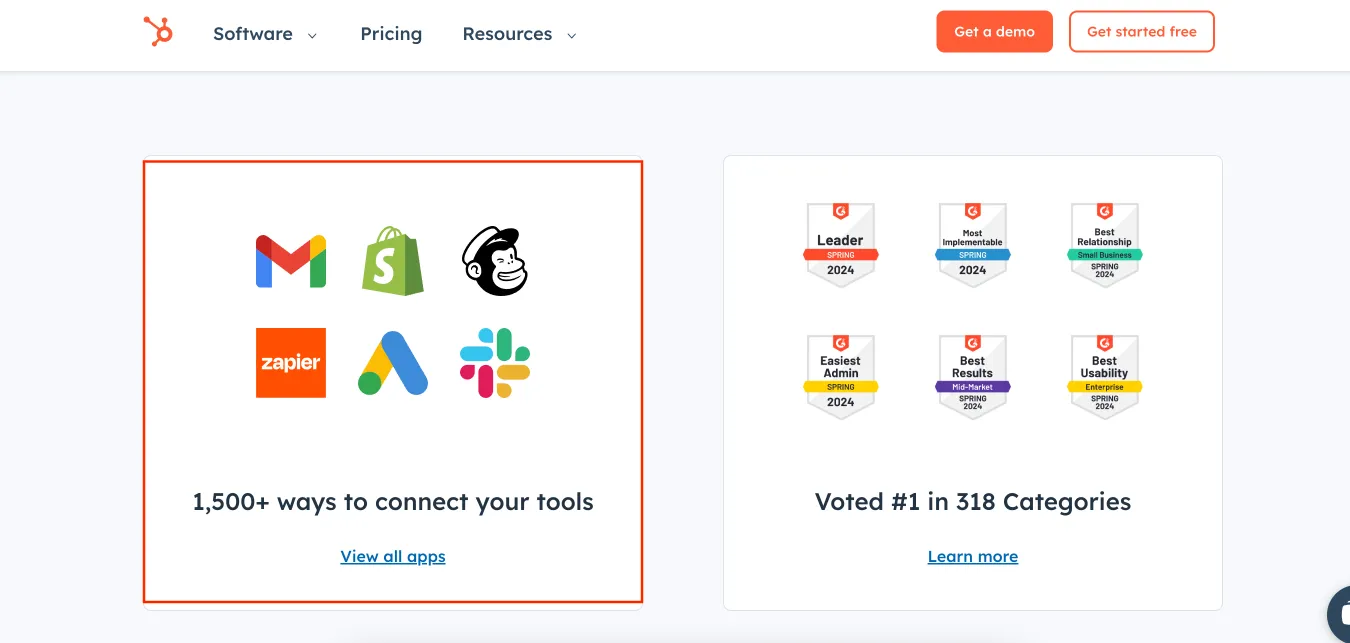
8. Have a recurring display of your awards, badges, credentials
If you want your visitors to convert to your goals on the website, they must find your brand credible and are willing to be associated with your product. A good way to do this is to feature all the awards and recognitions that you have received as a brand.

9. Support your important goal banners with ratings and logos to nudge conversions
Your visitors are bombarded with a lot of information when they visit your site. What is important is to help them focus on the primary goal and nudge conversions accordingly. A good way to back this up is to add ratings and logos to support these goal banners or pop ups.

10. Create comparison charts to differentiate your offering from others
Visitors who visit your site are possibly evaluating your competitors as well. Try to make the evaluation process as seamless and effortless as possible. Since the journey in B2B buying is already complex, make easy to understand charts that help your prospect understand how you are the best choice for their business.

11. Leverage your press releases and media coverage to enhance your brand recall
Anything that is in the news gets spoken about. Think about the thought leadership pieces we read in Forbes or Business Today. Adding relevant press releases and showcasing your media coverage and partnerships can help boost credibility for your brand.

12. Create community forums, and comment sections on assets where people can discuss your product and help one another
We are more likely to trust what others say about products before we try them out by ourselves. In case your users are stuck, make community forums or discussion boards that are open to public to discuss your products, solutions, recommendations, etc.

Leveraging these social proof formats on your B2B SaaS websites will not only build trust amongst your users but also significantly increase your conversions across all website goals and KPIs. Try it today!

5 Common Challenges of Web Development And How Webflow Solves Them
Web development is not a linear process. You'll often need to make countless iterations and tackle multiple challenges before finally launching a website. This includes issues like heavy dependency on web developers and higher production costs, as well as more granular issues like managing cross-platform compatibility and creating responsive designs.
However, by shifting to no-code website development platforms like WebFlow, you can tackle these issues and make website development a lot less complicated. And in this article, we tell you exactly this.
We discuss the 5 major challenges you might encounter while developing a website using traditional website builders like WordPress and how WebFlow solves them.
5 Major Web Development Challenges And How Webflow Solves Them
Here are the 5 major web development challenges and how WebFlow helps you tackle these:
Challenge 1: High dependency on web developers
Traditional web development requires help from professional developers with extensive coding knowledge, including front-end and back-end management. This means your team needs to seek the help of coders to make minor tweaks. This leads to lengthier development cycles and higher production costs as you always need to wait for the developer's availability to get things done.
How WebFlow helps to overcome this challenge?
As a no-code platform, WebFlow is accessible to all, from professional web developers to amateurs with no coding skills. With its drag-and-drop interface and a visual editor that reflects changes immediately, even members from non-technical teams like marketing and design can design and create websites easily.
In other words, since you don't always need the help of a coder to make iterations, WebFlow website development takes less time than traditional web development methods. With faster turnarounds and fewer developers in the scene, the production costs also reduce considerably.
Here's an example from John-Henry Scherck, a growth and SEO consultant on the change he experienced after moving to WebFlow from a traditional website builder:
"Webflow just lets me do what I want to do. No need to push to staging, no need to call a developer friend to code up a mock. With Webflow, I can actually just do everything myself with confidence." (Source)
Challenge 2: Cross-browser compatibility issues
Running cross-browser compatibility tests is essential to ensure your website is primed for different browsers. Your website visitors bounce if it fails to perform consistently across popular web browsers such as Google Chrome, Mozilla Firefox, Safari, and Microsoft Edge. This, in turn, hurts your SEO performance, as with greater inconsistencies, there is a higher chance of visitors bouncing due to poor user experience.
How WebFlow helps to overcome this challenge?
Unlike other website builders like WordPress, WebFlow has built-in cross-browser support to ensure uniform and consistent performance across major website browsers. They auto-generate HTML, CSS, and JavaScript to be compatible with different browsers.
In other words, WebFlow automatically detects and resolves web browser issues in fonts, interactivity, and performance, saving you from having to manually check them. WebFlow's responsive design takes it up a notch, showing you how your website looks in different browsers in real time.
Here's how ThunderClap's website appears on Chrome and Safari respectively. The website looks almost identical in Chrome (image 1) and Safari (image 2) even if there's a minor font difference. Safari performs anti-aliasing or smoothing the edges of the text for a smoother appearance, causing the text to look slightly different from other browsers. However, it doesn't affect user experience in any way.

Image 1: ThunderClap.[com] as it appears on Google Chrome

Image 2: ThunderClap.[com] as it appears on Safari
Note: While WebFlow handles most of the cross-browser compatibility issues, it is still important to conduct compatibility tests, especially if the website contains embedded custom codes or has a complex structure in general. Some of the testing tools WebFlow suggests include BrowserStack and Browserling.
Challenge 3: Responsive Design Inconsistencies
With 64% of the total internet users around the globe being mobile users and 35% being desktop users, device optimization is an indispensable step during web development.
Even though website development platforms like WordPress offer responsive templates, you might still need to manually optimize your website for different devices in case of multiple plugins or outdated templates. This is a time-consuming process, but ignoring this step might cost you your website rankings and credibility.
How WebFlow helps to overcome this challenge?
WebFlow offers built-in responsive tools like custom breakpoints, Flexbox, and Grid Layout to simplify website optimization for different devices. It offers custom breakpoints or screen sizes for mobiles (width:0-479 px), tablets (width:768-991px), and desktops (> 992px), letting you resize screens without coding. For best results, start with desktop breakpoints and cascade down to other smaller devices.
Similarly, with FlexBox, you can control how text and other elements are arranged on different screens. With the help of it, you can stack text horizontally or vertically and add custom spacing without coding.
The Grid Layout, on the other hand, lets you include more intricate layouts like pricing pages, feature sections, etc. It also lets you assign specific locations for different elements and ensure design consistency across devices.
Hello Folk's homepage is a great example of WebFlow's responsive design and the intuitive user experience it delivers. The website applies layout scaling to ensure the text spreads on bigger devices and sits close together on smaller devices for better readability and efficient use of screen space.

HelloFolk’s homepage on a desktop

HelloFolk’s homepage on a mobile device
Challenge 4: Security Risks
Traditional website development using platforms like WordPress requires you to manage everything related to security on your own. This includes buying SSL certificates and plugins for firewalls, spam protection and backup.
On top of all that, you should seek help from a developer to conduct regular security audits and ensure all your plugins are updated to avoid security risks. This makes traditional development platforms a bad choice for founders or teams with non-technical backgrounds.
John-Henry Scherck accurately describes the plight of a non-techy WordPress user in an article for WebFlow: "Every time a new version of WordPress came out, I had to hold my breath, hit the update button, and hope that my site wouldn't break." (Source)
How WebFlow helps to overcome this challenge?
Security is not an add-on feature when it comes to WebFlow. The platform offers built-in security features to avoid any potential cyber threats. The platform is SOC 2 compliant, offers SSL certificate and DDos and malware protection for all websites. It also conducts regular security checks and updates for smooth functioning.
With built-in features for backups, uptime monitoring, and security updates, the platform requires minimal to no plugins. This reduces security risks to a great extent because outdated plugins are responsible for most cyber attacks.
In other words, by using a website builder like WebFlow, you can skip the risky task of handling the security of your website and focus on things that matter the most.
Challenge 5: Complicated Debugging Process
Debugging during traditional website development is risky and time-consuming. Syntax errors, such as a tweak in a line of code, might cause a whole section or layout to crash. Also, with no provision for version control or previews, you'll have to shuttle between the code editor, browser and debugging tools multiple times to fix the bugs.
This becomes a lot more complicated when multiple coders with different coding styles are involved. For example, if one developer names the hero section '.hero-section' and the other names it '.banner-image,' it can cause class inconsistencies and bloated code.
How WebFlow helps to overcome this challenge?
As a no-code website development tool with a visual design interface, WebFlow eliminates the risk of syntax errors and the need for debugging. Every design edit you make in the visual editor automatically converts to clean lines of code and gets reflected on the staging link. This means that, unlike WordPress, you can preview edits in real-time without refreshing the page.
It also offers version control to restore previous versions of the website with ease. WebFlow follows class naming conventions to prevent style inconsistencies and easier collaboration. In addition, they also let multiple collaborators work on the same website in real time and offer suggestions as comments.
What Next? Creating Your Own WebFlow Website Vs Outsourcing Website Development?
With its no-code visual design interface, WebFlow is a beginner-friendly tool that lets you build websites effortlessly. However, just like any other platform, it has a learning curve and might require a series of trials and errors before you finally get it right.
To avoid this, you can outsource it to WebFlow website development agencies. These agencies are experts in WebFlow web development and know how to tackle common challenges associated with it effortlessly with minimal supervision from your side. Most of these agencies also offer maintenance packages to ensure your websites are always primed for peak performance.
Looking for a great website development partner for your needs?
ThunderClap might be your answer!
ThunderClap is a premium WebFlow Web design and development agency that caters to high-growth B2B brands like Storylane, Deductive.ai and RazorPay. As a WebFlow enterprise partner, we are vetted by WebFlow for their expertise in handling enterprise-level WebFlow website building, revamps and management.
We have a panel of expert developers, designers and strategists to handle every challenge that comes your way during website development. To know how exactly we can help you, book a call with us right away!

9 Leading Agencies for Outsourcing Web Design Services
Do you have design needs but are unsure which web design agency to outsource? We get it, picking the right agency is challenging and involves endless research, filling out forms and sitting through numerous calls.
While we may not be able to help you with the final judgement, we can definitely do the leg work for you. Here's a list of the 9 leading agencies for outsourcing web design services based on the services they offer, their expertise and their design philosophy.
9 Best Agencies for Outsourcing Web Design Services
We evaluated over 20+ web design agencies to find the best ones you can rely on for design needs. Here are the top 9 design agencies from the list based on their services, design philosophy and reviews:
1. ThunderClap

Best for: Startups, mid-level and enterprise brands
ThunderClap is one of the top web design and development agencies and a premium WebFlow partner. It mainly caters to high-growth startups, mid-level and enterprise brands in SaaS, fintech, venture capitalists and real estate. It offers end-to-end web design solutions, including web strategy, copywriting, UI/UX design, CRO and SEO optimization, web development, website migration and maintenance.
ThunderClap strives to strike a balance between aesthetics and functionality in their designs. They ensure the designs they create are not just pretty but convert visitors. To ensure this, they begin their design process with an extensive website audit and client interviews. Next, they create wireframes based on the audit, adhering to UI/UX and CRO best practices. High-fidelity mockups are created after finalizing designs.
Two ways in which ThunderClap establishes itself as an industry leader are through its faster turnarounds and post-launch support. Their average project completion time ranges from 8 to 12 weeks, exceeding the standard industry timelines. They also offer a 30-day free post-launch support to ensure the websites they build are optimized for maximum conversions.
Clients: Razorpay, Shopline, Plivo, Storylane Spot Draft,
Reviews:
"ThunderClap has been a great partner; they work like an extension of the team. We've successfully collaborated on over 3 websites, and I wholeheartedly recommend them as an excellent Webflow partner." (Website)
2. Bilberrry

Best for: Startups, mid-level and enterprise brands
Started in 2009, Bilberrry is another top web design agency for outsourcing web design services. This Seattle-based agency offers end-to-end web design and development services, including strategy, UI/UX design, and website and app development. However, unlike ThunderClap, copywriting service is not a part of their offering.
They follow a consultative approach to web design and development where they first take their time to fully understand your needs, gaps in your current strategy, and what makes your audience tick. They do this through discovery workshops, design and technology audits, audience definition, impact mapping and concept development.
They also offer post-launch support through training, stakeholder onboarding, data analytics, and user-research. The agency has received Web Excellence awards and caters to clients from various industries, such as non-profit organizations, fashion & apparel, FinTech, and e-commerce.
Clients: Gofundme.org, Blueprint Registry, Brighton Jones, Offer Up, and See
Reviews:
"In 18 years of working with many marketing companies, I never found an organization that was as effective as they are." (Website)
3. Ramotion

Best for: Startups and mid-level brands
Ramotion is an award-winning US-based web design agency that has finished over 350+ projects. Some of the accolades under their name include WebFlow, CSS Design Awards, DesignRush and Clutch awards. The services they offer include design strategy, web design, design systems, and web development.
Ramotion's design philosophy is rooted in the scalability and reusability of designs. They build design components and segment them into templates and patterns for reusability. They also make special efforts to train their clients to scale using these systems without compromising on brand consistency. They mainly cater to B2B SaaS, fintech, cybersecurity and healthcare brands.
Clients: Flat File, Crunchbase, Oppo, Salesforce, Clearbit
Reviews:
"We partnered with Ramotion to redesign our entire marketing site from the ground up—new pages, messaging, graphics, and visual identity. Operating under an extremely tight timeline, they seamlessly integrated into our team and delivered at every phase of the project. The end result was a beautiful, functional, and high-converting website." (Website)
4. Brix

Best for: Startups and mid-level brands
With an exceptional team of 7+ web developers and 9+ graphic designers, Brix comes 4th in our list of the best design agencies for outsourcing design services. Like ThunderClap, Brix is a WebFlow partner and handles everything from design strategy and CRO optimization to web design and development.
They are known for their functional website templates on Figma and have received WebFlow's award for the best template designer of 2022. Their design process starts with a discovery session to understand your target audience's expectations and goals.
Next, the design mockups are created based on the research and web development takes place once the design is finalized. They offer a 2-hour training after the website goes live to ensure you get the best results.
Clients: Paradox, Teachable, Yesware, UpLead, Subsplash
Reviews:
"BRIX Agency has been crucial for our digital strategy and success. We're so grateful to have such a trusted partner!". (Website)
5. Storm Brain

Best for: Startups, mid-level and enterprise brands
Storm Brain is a top digital marketing and web design agency featured in the Clutch Global 1000 from 2021 to 2023. They offer end-to-end marketing, web design and development solutions and have served over 220 clients so far. Some of the key offerings include brand audit, design systems, brand strategy, content strategy, UI/UX design, website development, PPC, email marketing and social media management.
Their process starts with uncovering gaps in your current strategy and devising a new web design strategy based on that. Like ThunderClap, they offer copywriting services along with design solutions to ensure the websites they create are primed for conversions. As a fully-fledged digital marketing agency, they are best for brands looking for a one-stop solution for branding and digital marketing needs.
Clients: Zillow, Bank of America, UCSD, Safe Step, Humano
Reviews:
"We love their design for all the stunning details! The dedication, responsiveness, and organization related to the project plan. We were always informed, and we trusted that things were being represented accurately." (Website)
6. Ninja Promo

Best for: Startups, mid-level and enterprise brands
Ninja Promo is a subscription-based web design agency that lets you hire graphic and web designers for fixed hours. This makes it a great option for brands with an existing team that requires additional support. Their design packages start from $3200 per month for 40 hours and include four packages: unlimited graphic design, graphic design subscription, unlimited web design and flat rate graphic design.
They handle everything design-related, like branding and visual identity, UI/UX design, motion design, campaign concepting, video production and no-code development. In addition, they provide digital marketing services like email marketing, paid social media, SEO, and influencer marketing.
Ninja Promo also focuses on creating functional designs that move the audience, and they mainly cater to brands from FinTech, SaaS, real estate and retail industries.
Clients: Affyn, BitForex, Atom, Credible, Stripe, BurgerKing
Reviews:
Ninja Promo's work has improved branding messaging and helped increase sales by 210%. They've displayed top-notch project management and outstanding customer service - they go above and beyond to ensure the project's success. (Website)
7. Gravitate

Best for: Startups, and mid-level brands
Gravitate, a Washington-based digital marketing cum design agency, stands 7th on our list of the best design agencies you can outsource your design needs to. Started in 1999, this agency delivers designs that are intuitive and CRO optimized. Their main offerings include web design, web development and digital marketing services.
The agency prioritizes client goals and takes time to truly understand your expectations through calls and questionnaires. Their design approach balances the best practices of design, UX and content. They cater to various industries, including SaaS, education, retail, FinTech and healthcare.
Clients: Bullhorn, Watermark, Performance Contracting, Netrush, Bedmart
Reviews:
"Gravitate's expertise and hard work led to valuable UX discoveries, intuitive navigation, and functionality decisions—while ensuring our team has all the tools to build and manage content after launch." (Website)
8. Alien Design

With a ranking of 4.9 on Clutch, Alien Design, a web design agency based in Chennai, stands 9th on our list. Like ThunderClap, they specialize in creating WebFlow websites and are pre-vetted by WebFlow through their partnership program.
As an end-to-end design agency, they offer services like UI/UX design, mobile design, design systems, prototyping, visual branding, brand strategy, packing design, print collaterals and web development. They are one of the few brands on the list that offer both digital and print branding solutions.
Like ThunderClap, the brand goes the extra mile to ensure the best results for its clients through its 1:1 weekly meetings. During the meeting, they rectify any issues and train the team to optimize their designs or websites for maximum conversions.
Clients: Woo Spaces, Stockal, Card91, Salesleg, Kriyadocs
Reviews:
“The Alien Design Team exceeded our expectations! Their ability to align design with business goals made a real difference. We look forward to more collaborations.” (Website)
9. Kota

Best for: Enterprise brands
Kota, a London-based branding agency, can be your go-to choice if creating out-of-the-box designs is your goal. Like Gravitate and Ninja Promo, they handle everything from branding and web design to web development and digital marketing. Their web design and development projects cost between £30k and £150k and usually take 12- 14 weeks.
Their designs take inspiration from art, films and music and are often known for their boldness and quirkiness. They believe in creating designs that are a balanced blend of beauty, thought and impact. In other words, despite creating bold, one-of-a-kind designs, they still focus on creating CRO-optimized designs.
Clients: Tangerine, Futureform, Floan, Anacap, Patchwork Health
Reviews:
"As a design agency ourselves, handing responsibility for our web re-design to another creative agency needed to be well considered. We were impressed by KOTA's portfolio and chose them for their creativity. And they did not disappoint!" (Website)
Read more: 7 Best Webflow Design Agencies in 2025
How to find the right design agency to outsource your web design needs?
1. Gauge the scope of your project
This isn't about figuring out the deliverables but about gaining clarity about the level of support you require from the agency. Is this going to be a one-off project, or do you want ongoing support? Do you already have a design team in place and need extra hands to work on your terms? Or are you looking for end-to-end support from finalizing the web strategy to designing and web development?
Having an idea of these aspects helps you find the best one that matches your needs. For example, there are agencies that only offer services as a package and not as standalone services. While these agencies are perfect for those seeking end-to-end support, they may not be the right choice for one-time projects.
2. Evaluate their expertise
One of the ways to know if the agency you picked is worth their salt is by checking their portfolio and testimonials. Their work portfolio throws light into the industries they've catered to, their work process and their style. An agency with experience working for brands similar to yours is usually a good sign as it suggests that they are competent enough to cater to your needs.
Testimonials, on the other hand, give you the confidence to choose an agency. But instead of looking for just any testimonial, look for authentic ones that convey the functional benefits an agency helped a client achieve.
3. Understand their design philosophy
The design philosophy a web design agency follows is a mirror to the kind of work they produce. For instance, for ThunderClap, the aim is to create designs that are both stunning and conversion-focused. This means that every action, be it strategy or design, the agency makes is tied to this core principle.
Similarly, there are other brands that specialize in creating bold, out-of-the-box designs. If your needs incline more toward such designs, pick agencies who aren't afraid to go against the tide.
Is ThunderClap the right web design agency for your brand?
If ThunderClap caught your eye, here are more details to confirm if we are the right choice for you:
Proven B2B experience: ThunderClap is a WebFlow specializing in building websites for B2B brands. This means we have the right skill set, tools and strategies under our belt to tick the B2B audience and convert them. We’ve helped our clients achieve 50% increase in user engagement and 60% boost in conversions. As certified WebFlow partners, we are also vetted by WebFlow for meeting their standards and staying ahead of the curve.
Visually Pleasing and Functional Designs: At ThunderClap, we give equal importance to aesthetics and functionality. All the designs we create are SEO and CRO-optimized to ensure a great user experience and inspire website visitors to take the right action.
Faster turnarounds without compromising on quality: For standalone services like web design, the turnaround time is as less as 4 weeks; for web design and development, it ranges between 8 to 12 weeks.
Your web design and development partner: Ongoing support is ThunderClap's star offering as we believe the real success lies in being able to help you achieve best results continuously. We offer free post-launch support to ensure our designs are optimized for success.
Want to know more about ThunderClap, our process and pricing? Book a call with us here.

Interested in seeing what we can do for your website?
Contact us to learn more about our Webflow services.


Interested in seeing what we can do for your website?






